Loading
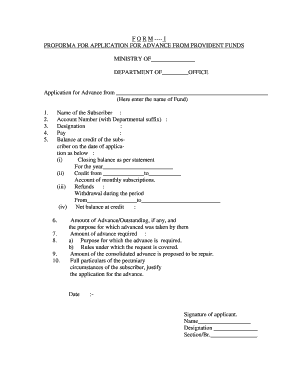
Get Proforma Of Application
How it works
-
Open form follow the instructions
-
Easily sign the form with your finger
-
Send filled & signed form or save
How to fill out the Proforma Of Application online
Filling out the Proforma Of Application for advance from provident funds is a straightforward process that ensures your request is clearly communicated. This guide walks you through each step necessary to complete the form accurately and efficiently.
Follow the steps to complete the Proforma Of Application online.
- Click ‘Get Form’ button to obtain the Proforma Of Application and open it in your preferred editor.
- In the first section, enter the name of the fund for which you are applying for an advance. This should include the full name of the specific provident fund.
- Fill in your personal details, including your name, account number with the departmental suffix, designation, and pay. Ensure all information is accurate.
- Provide the balance at credit of your account as of the date of application. This includes the closing balance as per the statement for the preceding year and the amounts credited from monthly subscriptions and refunds.
- Finally, specify the amount of advance required and the purpose for which this advance is needed. Include any rules under which your request is covered.
- Describe your pecuniary circumstances in detail, justifying your application for the advance.
- Complete the form by entering the date and signing as the applicant. Include your designation and section/branch information.
- Review all fields to ensure accuracy. Once you have completed the form, save any changes you've made.
- After saving, download, print, or share the completed form as needed, ensuring you keep a copy for your records.
Begin completing your Proforma Of Application online today for a smooth and efficient process.
What You Need to Apply. Sihuo0860371 / iStockPhoto. ... Get Your Resume Ready. Peter Dazeley / Photographer's Choice / Getty Images. ... Know Your Employment History. ... Review Sample Job Application Forms. ... Create Accounts on Job Sites. ... Post Your Resume or a Candidate Profile Online. ... Use Job Search Keywords. ... Search for Jobs Online.
Industry-leading security and compliance
US Legal Forms protects your data by complying with industry-specific security standards.
-
In businnes since 199725+ years providing professional legal documents.
-
Accredited businessGuarantees that a business meets BBB accreditation standards in the US and Canada.
-
Secured by BraintreeValidated Level 1 PCI DSS compliant payment gateway that accepts most major credit and debit card brands from across the globe.


