Loading
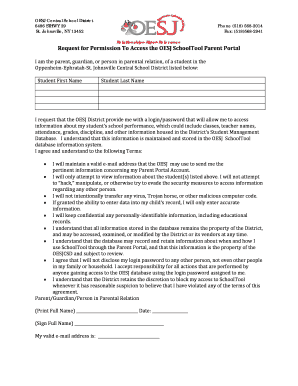
Get Oesj School Tool 2020-2026
How it works
-
Open form follow the instructions
-
Easily sign the form with your finger
-
Send filled & signed form or save
How to fill out the Oesj School Tool online
The Oesj School Tool is designed to facilitate parental access to essential information about a student's school performance. This guide will provide step-by-step instructions on how to complete the request form to access the Parent Portal.
Follow the steps to complete your Oesj School Tool request form.
- Press the ‘Get Form’ button to acquire the request form and open it in the editor for completion.
- Fill in the student’s first and last name in the designated fields to specify which student’s information you are requesting access for.
- In the section labeled 'Parent/Guardian/Person in Parental Relation', print your full name clearly to identify yourself as the requestor.
- Sign your full name in the space provided, thereby acknowledging the terms and conditions outlined in the request.
- Enter your valid email address in the provided field. This will be used by the OESJ District to communicate important information regarding your Parent Portal Account.
- Review all the information you have entered for accuracy before proceeding.
- Once all fields are complete and confirmed, save your changes, then download the form or print it for submission. Alternatively, you can share it as required.
Complete your Oesj School Tool request online today.
A project file's format in the Oesj School Tool typically includes a title page, a table of contents, and sections for the project description, objectives, and supporting data. Ensure that you maintain a consistent structure throughout your document. This format makes it easier to present your findings and keeps your project professional.
Industry-leading security and compliance
US Legal Forms protects your data by complying with industry-specific security standards.
-
In businnes since 199725+ years providing professional legal documents.
-
Accredited businessGuarantees that a business meets BBB accreditation standards in the US and Canada.
-
Secured by BraintreeValidated Level 1 PCI DSS compliant payment gateway that accepts most major credit and debit card brands from across the globe.


