Loading
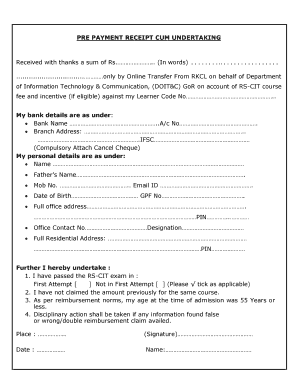
Get Defarment 2020-2026
How it works
-
Open form follow the instructions
-
Easily sign the form with your finger
-
Send filled & signed form or save
How to fill out the Defarment online
Filling out the Defarment document is a straightforward process that ensures you submit all necessary information for successful processing. This guide will walk you through each section, helping you understand the requirements and how to complete the form accurately.
Follow the steps to complete the Defarment form online.
- Click the ‘Get Form’ button to access the Defarment document. This will allow you to open the form in your selected editor.
- Begin by entering the amount received in both numerical and word format in the designated fields. Ensure accuracy, as this amount relates to your course fee and any applicable incentives.
- Provide your Learner Code Number in the specified section, as this uniquely identifies your enrollment in the course.
- Fill in your bank details, including the bank name, account number, branch address, and IFSC code. Remember to attach a canceled cheque as required.
- Complete the personal details section with your name, parent’s name, mobile number, email ID, date of birth, GPF number, and full office address including PIN code.
- In the office section, include the office contact number and your designation.
- Provide your full residential address and relevant PIN code.
- Indicate the outcome of your RS-CIT exam by checking the appropriate box (first attempt or not).
- Confirm that you have not claimed the amount previously and meet the reimbursement age criteria of 55 years or younger.
- Acknowledge that disciplinary action may be taken if any information provided is found to be false or if a double reimbursement claim is made.
- Sign and date the form at the specified areas. Ensure that you include your name beneath the signature.
- Once all fields are completed, save your changes. You can then download, print, or share the form as needed.
Complete your Defarment form online today to ensure a smooth submission process.
Defarment can be both beneficial and challenging, depending on your situation. It offers temporary relief, allowing you to manage personal issues without immediate pressure. However, one must be cautious of the potential long-term consequences, such as accumulating interest.
Industry-leading security and compliance
US Legal Forms protects your data by complying with industry-specific security standards.
-
In businnes since 199725+ years providing professional legal documents.
-
Accredited businessGuarantees that a business meets BBB accreditation standards in the US and Canada.
-
Secured by BraintreeValidated Level 1 PCI DSS compliant payment gateway that accepts most major credit and debit card brands from across the globe.


