Loading
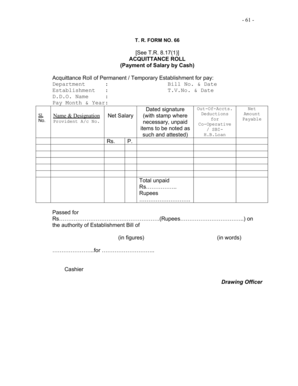
Get Acquittance Roll 2020-2026
How it works
-
Open form follow the instructions
-
Easily sign the form with your finger
-
Send filled & signed form or save
How to fill out the Acquittance Roll online
The Acquittance Roll is an essential document for recording the payment of salary in both permanent and temporary establishments. This guide will assist you in accurately completing the form online, ensuring all necessary details are included.
Follow the steps to fill out the Acquittance Roll correctly.
- Click ‘Get Form’ button to obtain the Acquittance Roll and open it in the online editor.
- In the first section, input the department related to the salary payment. This is crucial for categorizing the payment appropriately.
- Next, enter the Bill Number and Date. This information should match official records to ensure proper tracking.
- Fill in the establishment name, making sure it reflects the organization responsible for the payment.
- Provide the T.V. Number and Date in the respective fields as required for the transaction record.
- Enter the name of the Drawing Officer (D.D.O) along with the Pay Month and Year to document when the salary is being disbursed.
- For deductions, specify the amounts for Provident Account, Co-operative Society, and any other loans in the given columns. This ensures transparency in salary disbursement.
- List the name and designation of the person receiving the payment, ensuring correct spelling for record accuracy.
- Calculate and input the Net Salary, which is the amount after deducting all applicable deductions.
- In the section for the total unpaid amount, enter any remaining unpaid items as noted previously.
- Sign the form where indicated, ensuring your signature aligns with required authorizations.
- Once all fields are completed, review the entire form for accuracy before saving. You can download, print, or share the form as needed.
Start filling out the Acquittance Roll online today to ensure timely salary processing.
To make your acquaintance means to meet someone for the first time and establish a friendly relationship. This phrase is often used in social contexts to introduce oneself to others. While it may seem unrelated, understanding relationships and communications can enhance collaboration in business transactions, including managing an Acquittance Roll efficiently.
Industry-leading security and compliance
US Legal Forms protects your data by complying with industry-specific security standards.
-
In businnes since 199725+ years providing professional legal documents.
-
Accredited businessGuarantees that a business meets BBB accreditation standards in the US and Canada.
-
Secured by BraintreeValidated Level 1 PCI DSS compliant payment gateway that accepts most major credit and debit card brands from across the globe.


