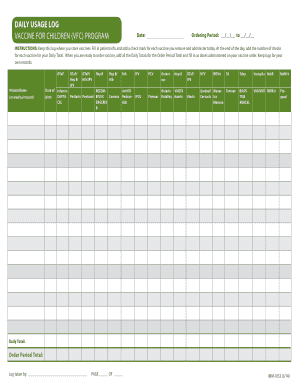
Get Vfc Daily Usage Log 2020-2026
How it works
-
Open form follow the instructions
-
Easily sign the form with your finger
-
Send filled & signed form or save
How to fill out the Vfc Daily Usage Log online
The Vfc Daily Usage Log is essential for tracking vaccine administration within the Vaccine for Children program. This guide provides step-by-step instructions to help users accurately fill out the log online, ensuring compliance and effective record-keeping.
Follow the steps to accurately complete the Vfc Daily Usage Log.
- Click ‘Get Form’ button to obtain the Vfc Daily Usage Log and open it in the online editor.
- Begin by entering the date in the designated field at the top of the log. This is crucial for record-keeping.
- Next, indicate the ordering period by filling in the start and end dates for the vaccination period. Use the format __/__/__ to __/__/__.
- Proceed to fill in the patient’s name and date of birth in the respective fields. This information is necessary for patient identification.
- For each vaccine administered, place a check mark next to the corresponding vaccine name listed on the log. Ensure that each check accurately reflects a dose given.
- At the end of the day, tally the number of checks for each vaccine to determine the Daily Total for each vaccine type. Enter these totals in the Daily Total section.
- When you are ready to order vaccines, add all the Daily Totals together to get the Order Period Total. Fill this information in the appropriate field.
- Finally, document your name or identifier in the 'Log taken by' area for accountability and record-keeping. Ensure all information is complete before finalizing.
- Once you have filled out all sections, you can save your changes, download a copy, print it, or share it as needed for your records.
Start filling out the Vfc Daily Usage Log online today to maintain accurate vaccine records.
Eight essential details to document when administering a vaccination include the patient's name, date of birth, vaccine type, dose administered, injection site, the name of the provider, lot number, and expiration date. Each entry should also include the date of administration and any observed reactions. By utilizing the Vfc Daily Usage Log, you can maintain an organized record that meets regulatory requirements and supports patient health.
Industry-leading security and compliance
-
In businnes since 199725+ years providing professional legal documents.
-
Accredited businessGuarantees that a business meets BBB accreditation standards in the US and Canada.
-
Secured by BraintreeValidated Level 1 PCI DSS compliant payment gateway that accepts most major credit and debit card brands from across the globe.


