Loading
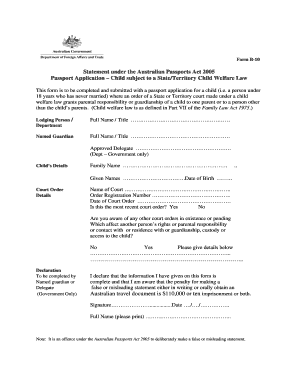
Get Statement Under The Passports Act Form B10 - Dfat - Dhs Vic Gov
How it works
-
Open form follow the instructions
-
Easily sign the form with your finger
-
Send filled & signed form or save
How to fill out the Statement Under The Passports Act Form B10 - DFAT - Dhs Vic Gov online
This guide will assist you in completing the Statement Under The Passports Act Form B10 online. This form is necessary for applying for a passport for a child under specific legal circumstances related to guardianship and parental responsibility.
Follow the steps to successfully fill out the form online.
- Press the ‘Get Form’ button to access the form and view it in the online editor.
- Enter the full name and title of the lodger in the 'Lodging Person / Department' section.
- Provide the full name and title of the named guardian. This person is responsible for the child’s care.
- If applicable, include the name of the approved delegate, which is often a government representative.
- In the 'Child’s Details' section, fill in the family name and given names of the child, as well as their date of birth.
- Complete the 'Court Order Details' by specifying the name of the court that issued the order and the order registration number.
- Indicate the date of the court order and confirm whether this is the most recent court order.
- If there are any other court orders affecting parental responsibility or guardianship, indicate 'Yes' and provide the necessary details.
- The named guardian or delegate must complete the declaration, ensuring all information is accurate and complete.
- Sign and date the form, then print your full name clearly.
- Once all fields are completed, you can save changes, download the document, print it for submission, or share it as necessary.
Complete your documents online with confidence and ensure all information is accurately submitted.
All those needing to renew passports meeting these criteria can use DS-82 from the US Department of State. Form DS-82 is fairly straightforward as a passport renewal application form: six pages long, four of which are instructions and two which must be mailed or handed in.
Industry-leading security and compliance
US Legal Forms protects your data by complying with industry-specific security standards.
-
In businnes since 199725+ years providing professional legal documents.
-
Accredited businessGuarantees that a business meets BBB accreditation standards in the US and Canada.
-
Secured by BraintreeValidated Level 1 PCI DSS compliant payment gateway that accepts most major credit and debit card brands from across the globe.


