Loading
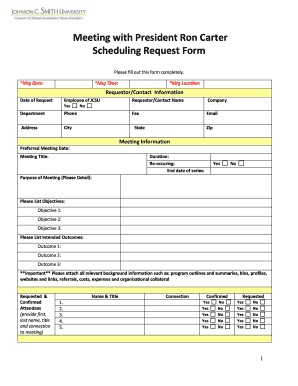
Get Meeting Request Form 2020-2026
How it works
-
Open form follow the instructions
-
Easily sign the form with your finger
-
Send filled & signed form or save
How to fill out the Meeting Request Form online
Filling out the Meeting Request Form online is a straightforward process designed to help you schedule a meeting efficiently. This guide provides detailed instructions for each section of the form, ensuring that users can complete it accurately and effectively.
Follow the steps to complete the Meeting Request Form online:
- Click ‘Get Form’ button to access the form and open it in your online editor.
- Enter the meeting date by selecting the appropriate option in the ‘Mtg Date’ field. This is a required field and must be filled out.
- Specify the meeting time in the ‘Mtg Time’ section, ensuring that it aligns with your availability.
- Fill in the ‘Mtg Location’ section with the address where the meeting will occur.
- Provide your requestor/contact information, including the date of your request, whether you are an employee of JCSU, your department, phone number, address, city, requestor/contact name, company, fax, email, state, and zip code.
- In the Meeting Information section, enter your preferred meeting date, title, and duration. Indicate if the meeting is a recurring event and provide an end date if applicable.
- Detail the purpose of the meeting in the provided field. This section helps clarify the agenda.
- List your objectives by filling out Objective 1, Objective 2, and Objective 3.
- Specify the intended outcomes by completing Outcome 1, Outcome 2, and Outcome 3.
- Attach all relevant background information such as program outlines, bios, profiles, and organizational collateral, as indicated in the instructions.
- In the Requested & Confirmed Attendees section, list the first and last names, titles, and connections to the meeting for each attendee.
- Indicate whether the attendees are confirmed or requested using the appropriate checkboxes.
- Select any catering options you may require, such as breakfast, lunch, or dinner, and specify your preferred meal selection.
- Indicate any equipment needs, such as an LCD projector, laptop, AV tech, or conference call requirements.
- If the meeting is offsite, provide the preferred location and any other miscellaneous details necessary.
- Once all fields are completed, save your changes, download the form, or print as needed. You may also share the form via email as instructed.
Complete your Meeting Request Form online today to secure your meeting with President Ron Carter.
To set up a meeting request, begin by accessing the Meeting Request Form available on our site. Fill in the necessary fields, such as date, time, and participants, to convey your meeting's purpose clearly. After carefully completing the form, ensure that all details are correct before submitting it.
Industry-leading security and compliance
US Legal Forms protects your data by complying with industry-specific security standards.
-
In businnes since 199725+ years providing professional legal documents.
-
Accredited businessGuarantees that a business meets BBB accreditation standards in the US and Canada.
-
Secured by BraintreeValidated Level 1 PCI DSS compliant payment gateway that accepts most major credit and debit card brands from across the globe.


