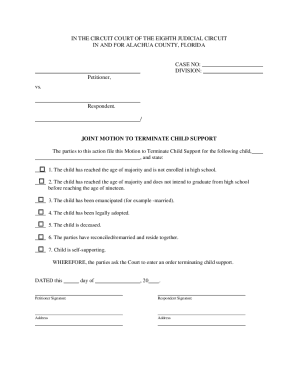
Get Motion To Terminate Child Support Florida 2020-2026
How it works
-
Open form follow the instructions
-
Easily sign the form with your finger
-
Send filled & signed form or save
How to fill out the Motion To Terminate Child Support Florida online
This guide provides clear and detailed instructions for completing the Motion To Terminate Child Support in Florida online. Whether you are an experienced user or new to legal forms, this resource is designed to support you through the process of filling out the form accurately and efficiently.
Follow the steps to complete your Motion To Terminate Child Support online
- Click ‘Get Form’ button to obtain the Motion To Terminate Child Support document and open it in the editing environment.
- Begin by completing the Motion using black ink or by typing your information. Ensure that you include the same case number as in your original Child Support case, as the petitioner will also be the petitioner in this motion.
- Both parties must then sign the motion in front of a Notary Public to validate the document.
- Fill out the Order Terminating Child Support section with the necessary names, case number, and addresses. The judge's office will provide the rest of the information.
- Next, complete and file the Notice that Case is at Issue, which involves following the instructions for requesting a hearing within the family court in Alachua County, Florida.
- Gather any evidence needed for terminating child support, such as a birth certificate or marriage license, and make sure these documents are ready to be filed.
- Make two complete copies of all paperwork, including any evidence. One copy is for your records and the other is for the other party involved in the case. If applicable, also send a copy to the Department of Revenue, Division of Child Support Enforcement.
- Take your original documents (excluding instruction sheets) to the Clerk of the Court at the Civil Division of the Alachua County Courthouse. Inform them that you would like to file a motion.
- If you prefer, you may also submit your filings by mail to the Clerk of the Court, using the provided address. Remember to keep a copy for your records and verify that you have sent a copy to the other party and, if relevant, to DOR.
- Once everything is done, you can save changes, download, print, or share your completed form as needed.
Start completing your Motion To Terminate Child Support online today to ensure an efficient filing process.
To cancel child support in Florida, you must file a Motion to Terminate Child Support Florida that specifies your reasons for cancellation. Possible reasons include a change in custody arrangements or the child turning 18. Make sure to gather supporting evidence and possibly seek assistance through legal service platforms to ensure your filing is complete.
Industry-leading security and compliance
-
In businnes since 199725+ years providing professional legal documents.
-
Accredited businessGuarantees that a business meets BBB accreditation standards in the US and Canada.
-
Secured by BraintreeValidated Level 1 PCI DSS compliant payment gateway that accepts most major credit and debit card brands from across the globe.


