Loading
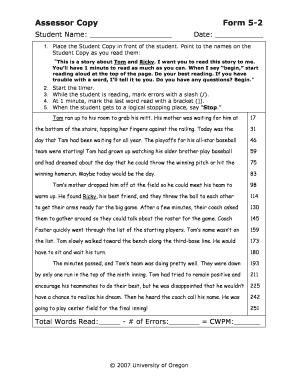
Get Assessor Copy Form 5-2 Student Name: Date: 1
How it works
-
Open form follow the instructions
-
Easily sign the form with your finger
-
Send filled & signed form or save
How to use or fill out the Assessor Copy Form 5-2 Student Name: Date: 1 online
Filling out the Assessor Copy Form 5-2 Student Name: Date: 1 is essential for conducting assessments in an organized manner. This guide provides you with detailed instructions to complete the form online efficiently and effectively.
Follow the steps to fill out the form accurately online.
- To begin, click the ‘Get Form’ button to access the form and open it in the online editor.
- In the first section, input the student’s name clearly in the designated field labeled 'Student Name: ___________________'. This ensures accurate identification during assessments.
- Next, fill in the date in the section labeled 'Date: ___________'. This date should reflect when the assessment is being conducted.
- For the assessment process, refer to the provided text in the form. Place the Student Copy in front of the student, point to the names, and read the instructions verbatim to them.
- Start the timer as soon as the student begins reading aloud. This timing is crucial for evaluating the reading fluency.
- While the student reads, mark any errors with a slash (/). This will help in assessing their reading skills accurately.
- At the end of one minute, mark the last word read with a bracket (]). This provides a clear endpoint for the reading session.
- When the student reaches a logical stopping place, instruct them to stop reading.
- Finally, tally the total words read and the number of errors. Fill in 'Total Words Read: _____ - # of Errors: _______ = CWPM: _____' to calculate the Correct Words Per Minute.
- Once all fields are filled, remember to save your changes, and then choose to download, print, or share the form as needed.
Start filling out your documents online today to ensure accurate and efficient assessments.
Sometimes something as simple as a change in typography, a color scheme update, or even a modification of graphics can make your company's logo appear more contemporary and fresh to your target market.
Industry-leading security and compliance
US Legal Forms protects your data by complying with industry-specific security standards.
-
In businnes since 199725+ years providing professional legal documents.
-
Accredited businessGuarantees that a business meets BBB accreditation standards in the US and Canada.
-
Secured by BraintreeValidated Level 1 PCI DSS compliant payment gateway that accepts most major credit and debit card brands from across the globe.


