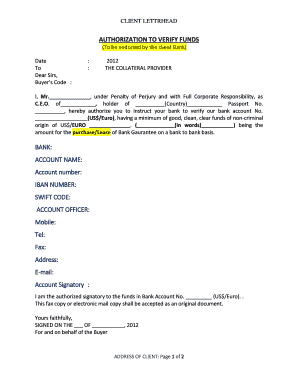
Get Authorization To Verify Funds 2020-2025
How it works
-
Open form follow the instructions
-
Easily sign the form with your finger
-
Send filled & signed form or save
How to fill out the Authorization To Verify Funds online
The Authorization To Verify Funds is a crucial document used to confirm the availability of funds necessary for transactions, such as the purchase of financial instruments. This guide provides straightforward, step-by-step instructions tailored for users to easily fill out the form online.
Follow the steps to complete the Authorization To Verify Funds form effectively.
- Click ‘Get Form’ button to obtain the Authorization To Verify Funds format and open it in your preferred online editor.
- Fill in the date at the top of the form. Ensure that the date reflects the correct day you are completing the form.
- Address the form by writing 'Dear Sirs' to maintain a formal tone in your communication.
- Input the Buyer’s Code in the designated field to identify this specific transaction. This code is essential for tracking.
- Provide your name in the blank space. As the individual filling out this authorization, your name should be clearly stated.
- Enter your title, for instance, C.E.O., in the field next to your name to establish your authority.
- Indicate your passport number in the corresponding section to verify your identity.
- Detail the bank account number that needs verification. This should include the specific format as necessary.
- State the minimum amount of good, clean, clear funds available, specifying the currency (e.g., EURO or USD) and writing the amount in both numeric and word form.
- Enter the details for your bank, such as the bank name, address, telephone number, and any specific codes required (SWIFT, IBAN).
- Designate your bank officer as well as their contact information to facilitate communication.
- Confirm that you are the authorized signatory for the specified bank account, facilitating the bank's verification process.
- Include your name once again where indicated, and sign with your title beneath.
- Finally, the bank officer will need to acknowledge receipt of this form in the designated section for endorsement.
- After completing the form, save your changes, and prepare to download, print, or share the filled document as required.
Complete your Authorization To Verify Funds form online today for seamless financial transactions.
Lenders verify funds by requesting detailed documentation from borrowers that demonstrate their financial capability. This often includes bank statements, tax returns, and proof of income. Through the Authorization To Verify Funds, lenders gain access to a reliable mechanism to quickly validate the authenticity and readiness of financial resources, thus facilitating smoother transactions.
Industry-leading security and compliance
-
In businnes since 199725+ years providing professional legal documents.
-
Accredited businessGuarantees that a business meets BBB accreditation standards in the US and Canada.
-
Secured by BraintreeValidated Level 1 PCI DSS compliant payment gateway that accepts most major credit and debit card brands from across the globe.


