Loading
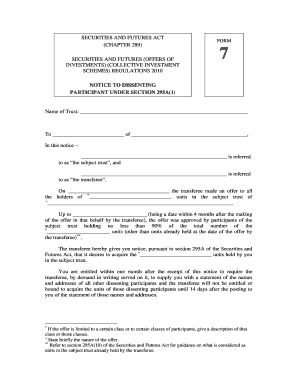
Get Form 7 Cis - Mas Gov
How it works
-
Open form follow the instructions
-
Easily sign the form with your finger
-
Send filled & signed form or save
How to fill out the Form 7 CIS - Mas Gov online
Filling out the Form 7 CIS - Mas Gov is an important process for users involved in investment trust matters. This guide provides clear and concise instructions to help you navigate the form effectively.
Follow the steps to complete the Form 7 CIS - Mas Gov online.
- Click ‘Get Form’ button to obtain the form and open it in a suitable editor.
- In the first section, provide the name of the trust in the designated space. Ensure that the name is accurate and matches official documentation.
- Next, fill in the details of the transferee in the indicated fields. This typically includes the name and address of the person or entity receiving the units.
- Indicate the date when the transferee made the offer to all participants. It is essential to ensure the date is correct to comply with the regulations.
- Complete the section referring to the number of units being offered. Clearly state the total number of units in the subject trust, as well as the class of units if applicable.
- In the next field, specify the approval status of the offer, noting the percentage of participants that approved the offer before the stipulated deadline.
- Fill out the entitlement section, noting that users have one month from the receipt of this notice to demand a statement of names and addresses of other dissenting participants.
- Conclude by providing a date for the notice and including your signature along with the printed name and title of the authorized signatory.
- Finally, save your changes, and if needed, download, print, or share the completed form according to your requirements.
Start completing your Form 7 CIS - Mas Gov online today to ensure compliance and a smooth process.
Use a mouse wheel button to change the zoom If you are using a mouse with a wheel control, you can use the wheel button to zoom in on, or out of, the body of a message. Click the message body. Press and hold CTRL while you rotate the wheel button to zoom in or out.
Industry-leading security and compliance
US Legal Forms protects your data by complying with industry-specific security standards.
-
In businnes since 199725+ years providing professional legal documents.
-
Accredited businessGuarantees that a business meets BBB accreditation standards in the US and Canada.
-
Secured by BraintreeValidated Level 1 PCI DSS compliant payment gateway that accepts most major credit and debit card brands from across the globe.


