Loading
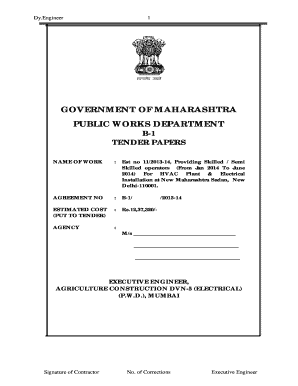
Get Pwd Forms
How it works
-
Open form follow the instructions
-
Easily sign the form with your finger
-
Send filled & signed form or save
How to fill out the Pwd Forms online
Filling out the Pwd Forms online can seem daunting, but with this comprehensive guide, you can navigate the process confidently and efficiently. This guide provides detailed instructions on each section of the form to help you complete it correctly and submit it seamlessly.
Follow the steps to complete the Pwd Forms online.
- Click the ‘Get Form’ button to obtain the form and access it in the editor.
- Begin with the basic information section of the form. Enter your details, including the name of the work and estimated cost. Ensure accuracy as this information is crucial for processing your tender.
- In the agreement section, indicate the agreement number and include any relevant contract details. This ensures that your submission is correctly linked to the existing contracts.
- Provide information about the agency you're representing. Include the full legal name and any required identifiers, like registration numbers.
- Fill out the estimated cost associated with the project and ensure that any additional costs, such as security deposits or earnest money, are marked correctly.
- Complete the sections regarding the submission schedule, including the date, time, and location. This is essential for adhering to submission protocols and deadlines.
- Review and verify all entries for completeness and accuracy. Check for any required attachments or supporting documents that may need to accompany your form.
- Once everything is filled out correctly, save your changes. You may download, print, or share the completed form as needed.
Start filling out your Pwd Forms online today to ensure a smooth submission process!
When completing disability forms, avoid overstating or underselling your condition. Do not include unnecessary details, and refrain from using technical jargon or vague statements that may confuse your situation. Providers like UsLegalForms help simplify your experience by guiding you on what to include and what to avoid, ensuring a smoother application process.
Industry-leading security and compliance
US Legal Forms protects your data by complying with industry-specific security standards.
-
In businnes since 199725+ years providing professional legal documents.
-
Accredited businessGuarantees that a business meets BBB accreditation standards in the US and Canada.
-
Secured by BraintreeValidated Level 1 PCI DSS compliant payment gateway that accepts most major credit and debit card brands from across the globe.


