Loading
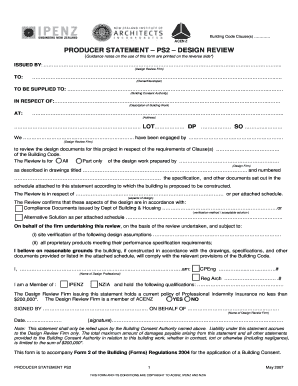
Get Producer Statement Ps2 Design Review - Ipenz
How it works
-
Open form follow the instructions
-
Easily sign the form with your finger
-
Send filled & signed form or save
How to use or fill out the PRODUCER STATEMENT PS2 DESIGN REVIEW - Ipenz online
Filling out the Producer Statement PS2 Design Review form is a crucial step in the building consent process. This guide provides clear, step-by-step instructions to help users navigate the form effectively and ensure compliance with building regulations.
Follow the steps to complete your form with confidence.
- Click ‘Get Form’ button to obtain the form and open it in the editor.
- Start by filling in the 'Issued By' section with the name of the design review firm responsible for the review. Ensure that all details are accurate to establish proper identification.
- In the 'To' section, provide the full name of the owner or developer of the project who is receiving the design statement.
- Complete the 'To Be Supplied To' field with the name of the Building Consent Authority that will receive this document.
- Under 'In Respect Of', describe the specific building work being reviewed to give context to the authority.
- In the 'At' section, enter the address where the building work will take place.
- Provide the lot, DP, and SO details for the property in the designated area to ensure the project can be accurately identified.
- Identify the design review firm again in the section that states 'We' and fill in the relevant details of the firm engaged in the design review.
- Document the extent of the review by specifying whether it covers 'All' or only 'Part' of the design work prepared by the design firm. Include references to specific drawings, titles, and numbers as applicable.
- Indicate the aspects of the design that are under review, including any attached schedules or supplementary information to support your review.
- Confirm compliance with the necessary building code clauses and methodologies in the following sections, detailing whether compliance documents or alternative solutions apply.
- Provide the name and qualifications of a representative from the design review firm, ensuring to include their registration number if applicable.
- Answer whether the design review firm holds the necessary professional indemnity insurance as outlined, and provide additional details if required.
- Sign the document on behalf of the design review firm, ensuring the name and date are clearly noted, followed by an authorized signature.
- Once all sections are filled, ensure you save your changes. Then you can download, print, or share the completed form as necessary.
Don't hesitate to fill out your Producer Statement PS2 Design Review online today to streamline your building consent application process.
It's important that producer statements for Design (PS1) or Design Review (PS2) detail the specific clause(s) of the Building Code that the design complies with, and how it complies with the Building Code (for example, Acceptable Solution or Verification Method, MBIE guidance and/or specific engineered design).
Industry-leading security and compliance
US Legal Forms protects your data by complying with industry-specific security standards.
-
In businnes since 199725+ years providing professional legal documents.
-
Accredited businessGuarantees that a business meets BBB accreditation standards in the US and Canada.
-
Secured by BraintreeValidated Level 1 PCI DSS compliant payment gateway that accepts most major credit and debit card brands from across the globe.


