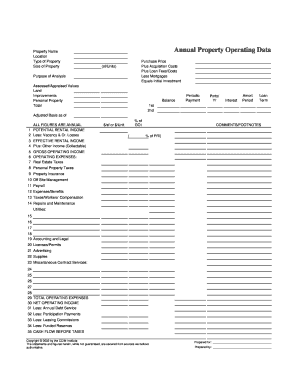
Get Annual Property Operating Data Sheet 2020-2026
How it works
-
Open form follow the instructions
-
Easily sign the form with your finger
-
Send filled & signed form or save
How to fill out the Annual Property Operating Data Sheet online
The Annual Property Operating Data Sheet is an essential document for tracking and reporting property performance. This guide provides a clear and user-friendly approach to assist users in completing the form online, ensuring that all necessary information is accurately captured.
Follow the steps to effectively complete the form online.
- Press the ‘Get Form’ button to access the form you need, making it available for editing. This action will allow you to download the document and open it in your preferred online format.
- Begin by filling out the 'Property Name' and 'Location' fields, ensuring that you include accurate and complete information to identify the property.
- In the 'Type of Property' field, select the category that best describes your property, such as residential, commercial, or industrial.
- Enter the 'Size of Property' in square feet or units as applicable, which will be necessary for calculations throughout the sheet.
- Complete the 'Annual Property Operating Data' section. Input the 'Purchase Price' along with 'Plus Acquisition Costs' and 'Plus Loan Fees/Costs.' Then, indicate 'Less Mortgages' to calculate the 'Equals Initial Investment.'
- In the 'Purpose of Analysis' section, specify the intent behind this data collection. It could range from financial analysis to planning future investments.
- Fill in the 'Assessed/Appraised Values' for land, improvements, and personal property, which are crucial for evaluating property value.
- Complete the income section starting with 'Potential Rental Income' and deduct 'Less: Vacancy & Credit Losses' to arrive at the 'Effective Rental Income.' Continue by adding 'Other Income (Collectable)' to determine the 'Gross Operating Income.'
- Provide detailed entries for 'Operating Expenses,' ensuring that each category, from real estate taxes to miscellaneous contract services, is accurately filled out.
- Finally, review the 'Cash Flow' section, calculating the total operating expenses, net operating income, and cash flow before and after taxes.
- Once all sections of the form are completed and reviewed for accuracy, users can save changes, download, print, or share the finalized document as needed.
Complete your Annual Property Operating Data Sheet online today to streamline your property management processes.
The 50 percent rule for rental properties suggests that approximately 50% of your gross rental income will be used for operating expenses. This rule acts as a quick assessment tool for investors to understand potential costs without getting into detailed calculations. It's a useful guideline to juxtapose with insights from your Annual Property Operating Data Sheet to ensure you're on track.
Industry-leading security and compliance
-
In businnes since 199725+ years providing professional legal documents.
-
Accredited businessGuarantees that a business meets BBB accreditation standards in the US and Canada.
-
Secured by BraintreeValidated Level 1 PCI DSS compliant payment gateway that accepts most major credit and debit card brands from across the globe.


