Loading
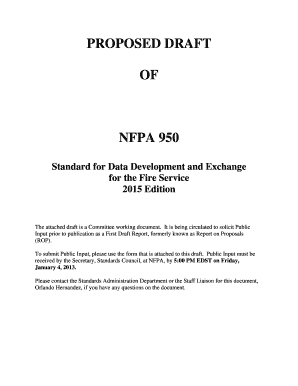
Get Nfpa 950 Standard For Data Development And Exchange For The Fire Service Pdf No Download Needed
How it works
-
Open form follow the instructions
-
Easily sign the form with your finger
-
Send filled & signed form or save
How to fill out the Nfpa 950 Standard For Data Development And Exchange For The Fire Service Pdf No Download Needed online
Filling out the Nfpa 950 Standard for Data Development and Exchange for the Fire Service online is a straightforward process. This guide provides clear and professional instructions to help you navigate through each section of the form effectively.
Follow the steps to complete the form easily and accurately.
- Click the ‘Get Form’ button to access the form directly in your online editor. This step ensures you are using the correct and most recent format of the document.
- Begin filling out the required information in the form. Provide your personal details such as name, telephone number, company, email, street address, city, state, and zip code. If you represent an organization, indicate that as well.
- In the designated fields, indicate the NFPA standard number and year relevant to your public input. For example, you should enter the title of the NFPA standard and the specific section or paragraph you are referencing.
- Select the appropriate checkbox for your public input recommendation: either proposing new text, revising existing text, or deleting text. This selection will guide the reviewers regarding your intended input.
- Provide your proposed text in the designated area. Make sure to format it properly as instructed, using underscores for additional wording and strikethrough for deletions.
- Craft a statement presenting the problem that your public input addresses. Include supporting reasons and any relevant documentation that substantiates your recommendation. Ensure that this statement is clear and concise.
- Complete the copyright assignment section to clarify the authorship of the proposed text. You must affirm your rights or indicate the source of any material not authored by you.
- Sign the form in the specified area to validate your input. Ensure that all sections are completed accurately before submitting.
- Once you have finished filling out the form, you have the option to save your changes, download a copy for your records, print, or share your submission as needed.
Complete your document submissions online to ensure a smooth and efficient process.
The 21st edition of the Fire Protection Handbook is now available for pre-order, with an expected delivery date around February 23, 2023.
Industry-leading security and compliance
US Legal Forms protects your data by complying with industry-specific security standards.
-
In businnes since 199725+ years providing professional legal documents.
-
Accredited businessGuarantees that a business meets BBB accreditation standards in the US and Canada.
-
Secured by BraintreeValidated Level 1 PCI DSS compliant payment gateway that accepts most major credit and debit card brands from across the globe.


