Loading
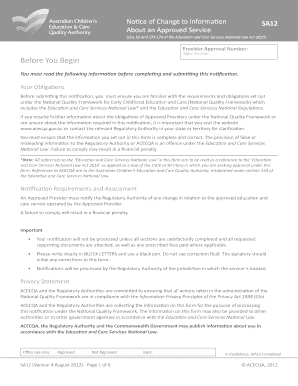
Get Sa12 Form
How it works
-
Open form follow the instructions
-
Easily sign the form with your finger
-
Send filled & signed form or save
How to fill out the Sa12 Form online
This guide provides comprehensive instructions on filling out the Sa12 Form online, ensuring that you understand each section and its requirements. By following these steps, you will be able to complete the form accurately and efficiently.
Follow the steps to fill out the Sa12 Form with ease.
- Press the ‘Get Form’ button to access the Sa12 Form and open it in your preferred editor.
- Complete Part A: Approved Provider’s Details. Fill in the name and approval number of the provider as requested.
- In Part B: Approved Service Details, enter the name and approved service number of the educational service.
- Navigate to Part C: Type of Notification. Select the applicable notification by ticking the relevant box and attach any required documentation describing the changes.
- In Part D: Applicant’s Details, provide your contact information. This will be the person the Regulatory Authority can reach out to for any queries regarding this notification.
- Proceed to Part E: Notification Declaration. Review the declaration and ensure all points are understood before signing with your full name and title.
- If applicable, fill in the details for a second notifier in the designated section, providing their information and signature.
- Lastly, indicate how you will lodge your notification as outlined in Part F, ensuring that all required documentation is ready for submission.
- After completing the form, save your changes, and choose to download, print, or share the form as necessary.
Complete your documents online to ensure a smooth submission process.
To confirm if your form 15H is submitted, you can typically check the acknowledgment or receipt you receive upon submission. Additionally, many platforms provide a status tracking feature through which you can verify your submission's success. Utilizing a systematic approach with tools like the Sa12 Form can provide peace of mind in your submission process.
Industry-leading security and compliance
US Legal Forms protects your data by complying with industry-specific security standards.
-
In businnes since 199725+ years providing professional legal documents.
-
Accredited businessGuarantees that a business meets BBB accreditation standards in the US and Canada.
-
Secured by BraintreeValidated Level 1 PCI DSS compliant payment gateway that accepts most major credit and debit card brands from across the globe.


