Loading
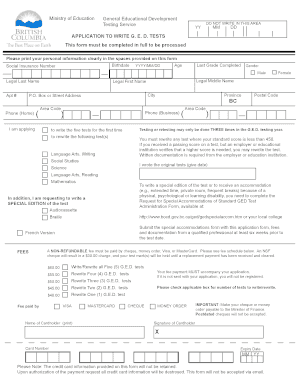
Get Application To Write Ged Tests - Government Of British Columbia
How it works
-
Open form follow the instructions
-
Easily sign the form with your finger
-
Send filled & signed form or save
How to fill out the Application to Write GED Tests - Government Of British Columbia online
Filling out the Application to Write GED Tests is an important step toward achieving your General Educational Development certification. This guide will provide you with clear instructions on how to complete the application form accurately and efficiently, ensuring your process goes smoothly.
Follow the steps to fill out your application form successfully.
- Click ‘Get Form’ button to access the Application to Write GED Tests form and open it in your preferred editor.
- Begin by clearly printing your personal information in the designated spaces provided on the form. This includes your legal first name, legal middle name, and legal last name.
- Enter your birthdate in the YYYY/MM/DD format, along with your age and Social Insurance Number. Make sure these details are accurate as they are crucial for identification.
- Indicate your gender by selecting the applicable box — male or female.
- Provide your contact information, including your phone number (home and business), and your complete residential address, including city, province (BC), and postal code.
- Choose whether you are applying to write the tests for the first time or to rewrite any tests. If rewriting, list the specific tests you need to retake.
- If requesting special accommodations due to disabilities, complete the Request for Special Accommodations of Standard GED Test Administration Form and attach it to your application.
- Select your choice of GED testing centre and testing date, ensuring they align with your schedule.
- Provide proof of identity by preparing to include photo identification. Ensure this section is acknowledged as it is critical for verification.
- Review your application for accuracy and completeness. Make sure all required fees are included with your application.
- Once filled out, you can save your changes and have the option to download, print, or share the completed form.
Submit your application to write the GED Tests online today and take the next step toward your educational goals.
Let's take a look at the GED exam differences and similarities. GED Testing Service (GEDTS), the official GED® test organization, offers this exam for students worldwide, including in Canada.
Industry-leading security and compliance
US Legal Forms protects your data by complying with industry-specific security standards.
-
In businnes since 199725+ years providing professional legal documents.
-
Accredited businessGuarantees that a business meets BBB accreditation standards in the US and Canada.
-
Secured by BraintreeValidated Level 1 PCI DSS compliant payment gateway that accepts most major credit and debit card brands from across the globe.


