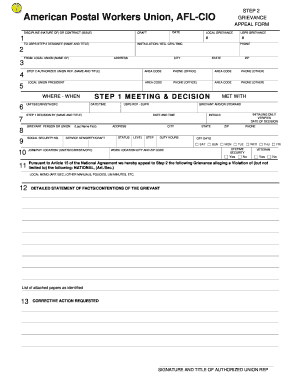
Get Apwu Step 2 Grievance Form
How it works
-
Open form follow the instructions
-
Easily sign the form with your finger
-
Send filled & signed form or save
How to fill out the Apwu Step 2 Grievance Form online
Filling out the Apwu Step 2 Grievance Form is a crucial step for individuals seeking to address concerns within the workplace. This guide provides clear, step-by-step instructions to ensure you can complete the form online with confidence and accuracy.
Follow the steps to successfully complete the grievance form.
- Click ‘Get Form’ button to obtain the form and open it in the editor.
- Begin by entering the date of the grievance at the top section of the form. This is important as it records the timeline of your appeal.
- Fill out the craft section, specifying the type of work you are involved in.
- Identify and input the local grievance number and the USPS grievance number. Make sure these match any records you have before submission.
- Provide the name and title of the USPS Step 2 designee to whom the grievance is directed.
- Next, indicate your installation, section center, or BMC details.
- List the phone number of the designee to facilitate communication.
- In the section that identifies the local union, enter the full name and address of the local union involved in the grievance.
- Provide the city, state, and zip code of the local union.
- Input the authorized union representative's name and title in the designated section.
- Note the date and time associated with this grievance process.
- Fill in the grievant's personal details, including their social security number and contact information.
- Record the step 1 decision, alongside the name and title of the person who made that decision.
- Describe the meeting and decision reached at step 1, including when and where it occurred.
- Input the phone numbers pertinent to the grievant and their representative for any follow-up.
- In the designated section, detail the facts and contentions regarding the grievance.
- Indicate any attached papers or references to pertinent articles, local memos, and other relevant documents.
- Conclude by signing and dating the form at the bottom, ensuring the authorized union representative's name and title are also included.
- Finally, review all entered information for accuracy before saving changes, downloading, printing, or sharing the completed form.
Complete your grievance form online today to ensure your concerns are addressed promptly.
Filling out a grievance form begins with gathering all relevant information about your issue. When using the Apwu Step 2 Grievance Form, ensure you include your details, the details of the incident, and any witnesses if applicable. Be clear and concise; this will help your representatives understand the situation better. If you need assistance, platforms like uslegalforms can provide guidance on completing the form correctly.
Industry-leading security and compliance
-
In businnes since 199725+ years providing professional legal documents.
-
Accredited businessGuarantees that a business meets BBB accreditation standards in the US and Canada.
-
Secured by BraintreeValidated Level 1 PCI DSS compliant payment gateway that accepts most major credit and debit card brands from across the globe.


