Loading
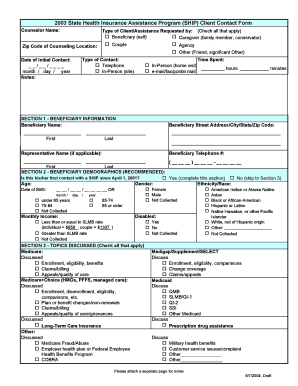
Get Ship Client Contact Form - Azdes
How it works
-
Open form follow the instructions
-
Easily sign the form with your finger
-
Send filled & signed form or save
How to fill out the SHIP Client Contact Form - Azdes online
The SHIP Client Contact Form is a vital document utilized to assist individuals seeking information or support related to their health insurance options. This guide will provide you with clear, step-by-step instructions to successfully complete the form online.
Follow the steps to complete the SHIP Client Contact Form efficiently.
- Press the ‘Get Form’ button to obtain the SHIP Client Contact Form and open it in your preferred working environment.
- Begin by entering the counselor's name at the top of the form, indicating the registered professional who provided assistance. This is essential for tracking and accountability.
- In the section labeled ‘Type of Client/Assistance Requested by’, check all applicable boxes to specify who is requesting assistance. This can include the beneficiary, caregiver, couple, agency, or other individuals.
- Provide the zip code where the counseling took place. This information helps in assessing the regional outreach of services.
- Select the type of contact that was made. Options include telephone, in-person (site), or a home visit. This categorizes the mode of interaction.
- Record the date of the initial contact, ensuring the format is month/day/year. This helps in maintaining accurate records of interactions.
- Indicate the time spent during the session, specifying hours and minutes. This is crucial for billing and reporting purposes.
- Complete Section 1 by providing the beneficiary's information, including their name, address, and telephone number. Use a clear format and ensure the data is accurate.
- In Section 2, fill in the demographic information only if this is the beneficiary's first contact since April 1, 2001. This information is optional but beneficial for analysis.
- In Section 3, check all topics that were discussed with the client during the contact. This can include Medicare enrollment, billing issues, and Medicaid discussions. It creates a useful record of client needs.
- For any additional notes or clarifications, attach a separate page if necessary. This section can provide further context to the forms submitted.
- Finally, once all sections are completed and reviewed for accuracy, you can save your changes, download a copy, print, or share the completed form as needed.
Start filling out your SHIP Client Contact Form online today for streamlined assistance and support!
866-637-5341.
Industry-leading security and compliance
US Legal Forms protects your data by complying with industry-specific security standards.
-
In businnes since 199725+ years providing professional legal documents.
-
Accredited businessGuarantees that a business meets BBB accreditation standards in the US and Canada.
-
Secured by BraintreeValidated Level 1 PCI DSS compliant payment gateway that accepts most major credit and debit card brands from across the globe.


