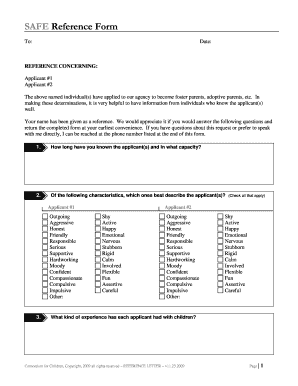
Get Safe Reference 2020-2026
How it works
-
Open form follow the instructions
-
Easily sign the form with your finger
-
Send filled & signed form or save
How to fill out the Safe Reference online
The Safe Reference form is a crucial document used to gather insights about individuals applying to become foster or adoptive parents. This guide will provide you with clear, step-by-step instructions on how to complete the form online, ensuring that you provide useful information for the review process.
Follow the steps to successfully complete the Safe Reference form online:
- Press the ‘Get Form’ button to acquire the document and open it in your preferred editor.
- Begin by entering the date at the top of the form. This ensures that your submission is timely.
- In the section labeled 'REFERENCE CONCERNING,' provide the names of the applicants (Applicant #1 and Applicant #2) for whom you are providing a reference.
- Answer question one by detailing how long you have known the applicants and in what context (e.g., friend, coworker, neighbor).
- For question two, check all characteristics that best describe each applicant from the provided list.
- In question three, provide details of the experience each applicant has had with children. This is important in assessing their suitability.
- Proceed to question four, where you will indicate the level of support each applicant can provide to a child by selecting one of the options.
- Question five asks whether the applicant(s) have affiliations with groups or organizations that concern you. Answer truthfully.
- In question six, identify any problem behaviors you believe the applicants may have. Check all that apply.
- If you checked any behaviors in the previous question, elaborate further in question seven on the nature of these issues.
- In question eight, assess whether the applicants are a compatible couple and check the option that reflects your opinion.
- Question nine inquires about the level of social support the applicants have from their community and relationships. Check all relevant statements.
- Indicate your comfort level regarding your willingness to allow the applicants to care for your child, in question ten.
- In question eleven, note whether you plan to discuss your responses with the applicants.
- For questions twelve and thirteen, answer any additional questions about your comfort level and provide your contact information.
- After completing the form, review your responses for accuracy. Finally, you can save changes, download, print, or share the completed form as necessary.
Complete your documentation online today to support the applicants in their journey.
When completing a reference for someone, begin by gathering information about their accomplishments and the role they are pursuing. Write honestly about their skills, work ethic, and experiences. It's vital to present this information in an organized manner. Utilizing the Safe Reference technique helps ensure that your feedback supports their career goals effectively.
Industry-leading security and compliance
-
In businnes since 199725+ years providing professional legal documents.
-
Accredited businessGuarantees that a business meets BBB accreditation standards in the US and Canada.
-
Secured by BraintreeValidated Level 1 PCI DSS compliant payment gateway that accepts most major credit and debit card brands from across the globe.


