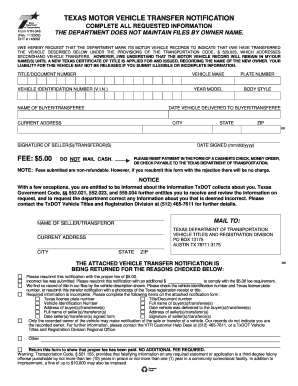
Get Texas Title Transfer Form 2020-2025
How it works
-
Open form follow the instructions
-
Easily sign the form with your finger
-
Send filled & signed form or save
Tips on how to fill out, edit and sign Texas Title Transfer Form online
How to fill out and sign Texas Title Transfer Form online?
Get your online template and fill it in using progressive features. Enjoy smart fillable fields and interactivity. Follow the simple instructions below:
Commercial, legal, fiscal along with various digital documents necessitate an enhanced level of security and adherence to the laws.
Our templates are periodically refreshed to align with the most recent legal modifications.
Our platform allows you to manage the entire process of completing legal documents online. Consequently, you save hours (if not days or weeks) and eliminate extra expenses. Now, submit the Texas Title Transfer Form from the convenience of your home, workplace, or even while traveling.
- Launch the form in our feature-rich online editing application by clicking Get form.
- Complete the required fields highlighted in yellow.
- Click the green arrow labeled Next to transition from one section to the next.
- Navigate to the e-signature tool to affix an electronic signature on the template.
- Insert the date.
- Thoroughly review the entire template to ensure that you haven’t overlooked any critical details.
- Hit Done and store the finalized document.
How to Alter Get Texas Title Transfer Form 2020: Personalize Documents Online
Your easily adjustable and customizable Get Texas Title Transfer Form 2020 template is readily accessible. Utilize our repository equipped with a built-in online editor.
Do you delay preparing Get Texas Title Transfer Form 2020 because you simply don’t know where to begin and how to proceed? We comprehend your sentiments and have an excellent tool for you that has nothing to do with combating your procrastination!
Our online collection of ready-to-modify templates allows you to search through and select from thousands of fillable documents tailored for various use cases and scenarios. However, obtaining the paper is merely the tip of the iceberg. We provide you with all the essential tools to complete, certify, and modify the document of your selection without leaving our site.
All you need to do is open the document in the editor. Review the wording of Get Texas Title Transfer Form 2020 and verify whether it’s what you’re looking for. Start altering the form by utilizing the annotation tools to give your document a more structured and neater appearance.
In conclusion, along with Get Texas Title Transfer Form 2020, you'll receive:
Compliance with eSignature frameworks governing the use of eSignature in electronic operations.
With our professional tool, your finalized forms will consistently be legally binding and entirely encrypted. We guarantee the protection of your most sensitive information. Obtain everything necessary to create a professional-looking Get Texas Title Transfer Form 2020. Make the right selection and try our system now!
- Include checkmarks, circles, arrows and lines.
- Highlight, blackout, and amend the existing text.
- If the document is intended for other users as well, you can add fillable fields and share them for others to complete.
- Once you’re finished altering the template, you can obtain the file in any available format or select any sharing or delivery options.
- A comprehensive suite of editing and annotation tools.
- A built-in legally-binding eSignature capability.
- The choice to create documents from scratch or based on the pre-drafted template.
- Compatibility with various platforms and devices for enhanced convenience.
- Numerous options for protecting your documents.
- A wide array of delivery choices for smoother sharing and dispatching of files.
Transferring ownership of a car in Texas involves several steps. First, you must fill out the Texas Title Transfer Form and obtain the vehicle title signed by the seller. After that, you submit the completed form along with any required fees to your local county tax office. The US Legal Forms platform simplifies this process by offering easy access to the necessary forms and instructions, ensuring you complete the transfer smoothly.
Industry-leading security and compliance
-
In businnes since 199725+ years providing professional legal documents.
-
Accredited businessGuarantees that a business meets BBB accreditation standards in the US and Canada.
-
Secured by BraintreeValidated Level 1 PCI DSS compliant payment gateway that accepts most major credit and debit card brands from across the globe.


