Loading
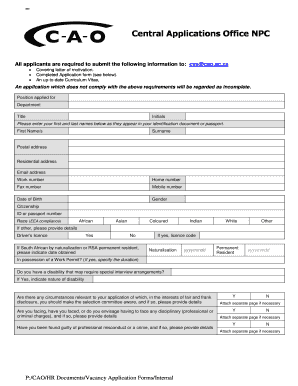
Get Cao Application Form 2020-2026
How it works
-
Open form follow the instructions
-
Easily sign the form with your finger
-
Send filled & signed form or save
How to fill out the Cao Application Form online
Completing the Cao Application Form online can be straightforward with clear guidance. This user-friendly guide provides step-by-step instructions to assist you in filling out the form accurately and efficiently.
Follow the steps to complete your application form online.
- Click the ‘Get Form’ button to access the Cao Application Form and open it in your chosen editor.
- Begin by filling out your personal details. Enter the position you are applying for and the department. Ensure your initials, first name, and surname match the identification document or passport exactly.
- Provide your postal and residential addresses, along with your email address and contact numbers, including work, home, and mobile.
- Indicate your date of birth, gender, and citizenship status. Include your identification or passport number, and select your race for EEA compliance. If applicable, provide additional details if you selected 'Other'.
- Respond to the questions regarding your driver’s licence status and naturalization or permanent residency. Specify any work permits you may possess.
- State if you have a disability that could require special arrangements during interviews, and provide details about the nature of the disability if applicable.
- If there are any circumstances that may be relevant to your application, disclose these along with any disciplinary actions you have faced or anticipate facing.
- Fill in the summary of qualifications and employment history. List your qualifications, including school certificates and degrees, and add your employment history with the most recent position first.
- Provide contact details for three work-related referees, including their names, positions, companies, and contact numbers.
- After reviewing your entries for correctness, declare that all information is accurate by providing your name, date, and signature. Remember that candidates invited for an interview will need to sign a hard copy.
- Finally, save your changes, download or print the completed form, and ensure all required documents are attached before submission.
Start the application process today by filling out the Cao Application Form online.
To apply for CAO, visit the CAO website and begin the application process by filling out the Cao Application Form. It's important to provide accurate information about your educational background and preferences. After submitting the form, monitor your application status online to ensure a smooth transition into your chosen institution.
Industry-leading security and compliance
US Legal Forms protects your data by complying with industry-specific security standards.
-
In businnes since 199725+ years providing professional legal documents.
-
Accredited businessGuarantees that a business meets BBB accreditation standards in the US and Canada.
-
Secured by BraintreeValidated Level 1 PCI DSS compliant payment gateway that accepts most major credit and debit card brands from across the globe.


