Loading
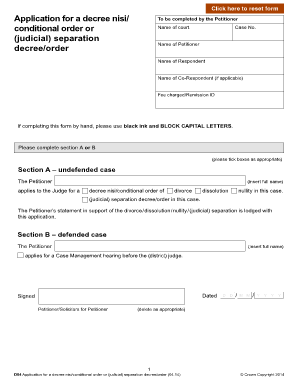
Get D84 Form 2020-2026
How it works
-
Open form follow the instructions
-
Easily sign the form with your finger
-
Send filled & signed form or save
How to fill out the D84 Form online
Filling out the D84 Form online can be a straightforward process with the right guidance. This comprehensive guide will walk you through each section of the form to ensure a smooth completion.
Follow the steps to fill out the D84 Form accurately and efficiently.
- Press the 'Get Form' button to obtain the D84 Form and open it in your preferred online editor.
- Begin by entering the name of the court where your application will be submitted, followed by the corresponding case number.
- In the next fields, you will need to input the names of the Petitioner, Respondent, and Co-Respondent, if applicable, ensuring that you provide full legal names.
- Indicate the fee charged or enter your Remission ID if applicable.
- Choose whether you are completing Section A for an undefended case or Section B for a defended case by ticking the appropriate boxes.
- If filling out Section A, enter your full name as the Petitioner, and select the type of decree you are applying for: decree nisi, conditional order, dissolution, nullity, or (judicial) separation.
- If completing Section B, input your full name and indicate that you are requesting a Case Management hearing before the district judge.
- Date the form by entering the day, month, and year in the specified format.
- Sign the form to confirm your application. If applicable, include the signature of your solicitor.
- Once you have filled out all fields and verified the information, you can save your changes, download the completed form, print it, or share it as needed.
Start completing your D84 Form online for a seamless application process.
To apply for a divorce in the UK, you typically need several documents, including your marriage certificate and the D84 Form. Additionally, if you have children, you may need to provide details about their arrangements. Gathering these documents before starting your application can save time and reduce stress. Many find it helpful to use US Legal Forms, which offers a comprehensive repository of documents required for divorce.
Industry-leading security and compliance
US Legal Forms protects your data by complying with industry-specific security standards.
-
In businnes since 199725+ years providing professional legal documents.
-
Accredited businessGuarantees that a business meets BBB accreditation standards in the US and Canada.
-
Secured by BraintreeValidated Level 1 PCI DSS compliant payment gateway that accepts most major credit and debit card brands from across the globe.


