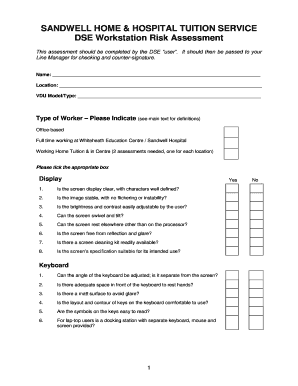
Get Display Screen Equipment (dse)- Policy, Workstation Risk Assessment And Eye Test Claim Form 2020-2025
How it works
-
Open form follow the instructions
-
Easily sign the form with your finger
-
Send filled & signed form or save
How to fill out the Display Screen Equipment (DSE)- Policy, Workstation Risk Assessment And Eye Test Claim Form online
Filling out the Display Screen Equipment (DSE) Policy, Workstation Risk Assessment and Eye Test Claim Form online is a straightforward process. This guide will walk you through each section of the form, ensuring you provide the necessary information clearly and accurately.
Follow the steps to complete the form online
- Click ‘Get Form’ button to obtain the form and open it in your browser.
- Begin by entering your name and location in the designated fields provided at the top of the form.
- Indicate the VDU model/type you are using. This information helps in assessing the appropriateness of your equipment.
- Select your type of worker by ticking the appropriate box based on your work environment. Ensure to include any remarks if necessary.
- Complete the Display section by answering all questions regarding your screen’s quality and adjustability. For each question, select 'Yes' or 'No' based on your workstation's features.
- Continue to the Keyboard section, providing similar responses about the keyboard's usability and ergonomic features.
- Proceed to the Mouse, Trackball, and Software sections, ensuring you check all applicable options in each area.
- Next, evaluate your workstation's Furniture by answering all listed questions on the comfort and adjustability of your work surface and chair.
- In the Environment section, address workplace conditions such as lighting and noise factors impacting your productivity.
- Complete the Eyesight section by confirming if an eye test has been performed, selecting the appropriate option.
- Move to the Overall Use, detailing any outstanding issues or discomfort you have experienced with your workstation.
- Fill in the Summary of Requirements and detail any specific needs your workstation requires.
- Record any changes or alterations made to your workstation in the designated area.
- Finally, ensure the form is signed by both you and your line manager to confirm the assessment has been reviewed.
- After completing the form, save your changes, and use options to download, print, or share the form as necessary.
Begin completing the Display Screen Equipment (DSE) Policy, Workstation Risk Assessment and Eye Test Claim Form online today.
The correct procedures for using display screen equipment include maintaining proper posture, taking regular breaks, and ensuring that the workspace is ergonomically designed. Employees should also adjust their equipment to reduce strain, such as positioning the screen at eye level. Guidelines for these practices can be documented using our Display Screen Equipment (DSE) - Policy, Workstation Risk Assessment And Eye Test Claim Form.
Industry-leading security and compliance
-
In businnes since 199725+ years providing professional legal documents.
-
Accredited businessGuarantees that a business meets BBB accreditation standards in the US and Canada.
-
Secured by BraintreeValidated Level 1 PCI DSS compliant payment gateway that accepts most major credit and debit card brands from across the globe.


