Loading
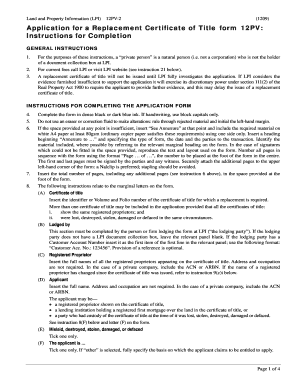
Get Form 12pv
How it works
-
Open form follow the instructions
-
Easily sign the form with your finger
-
Send filled & signed form or save
How to fill out the Form 12pv online
Filling out the Form 12pv online can streamline your application for a replacement certificate of title. This guide provides clear, step-by-step instructions to help you navigate each section of the form effectively.
Follow the steps to complete the Form 12pv online easily.
- Click ‘Get Form’ button to obtain the form and open it in the editor.
- Complete the form using dense black or dark blue ink. If handwriting, ensure to use block capitals only.
- To correct errors, rule through the incorrect material and initial in the left-hand margin. Do not use correction fluid.
- If additional space is needed, write 'See Annexure' and include your additional material on a separate sheet of white A4 paper. Label the annexure appropriately.
- In the section labeled 'Certificate of title,' provide the Volume and Folio number of the certificate of title for which you are requesting a replacement.
- Fill out the 'Lodged by' section with your details. If you are a lodging party with no LPI document collection box, leave that panel blank.
- Enter the names of the registered proprietors under the 'Registered Proprietor' section. Do not include their addresses or occupations.
- In the 'Applicant' section, insert the full name of the applicant. Addresses and occupations are not necessary.
- Tick the option that describes the status of the certificate of title: mislaid, destroyed, stolen, damaged, or defaced.
- Indicate the basis on which the applicant claims entitlement, if applicable.
- Ensure that the form is executed properly based on who is signing. Witness signatures where required.
- Compile any required additional documentation as outlined in the instructions, ensuring they are properly certified.
- After completing all sections and compiling necessary documentation, lodge the form by hand at the designated LPI location.
- Once lodged, wait for the replacement certificate of title, which will be delivered based on your lodging party's status.
Complete your Form 12pv online today for a hassle-free application process.
APPLYING TO FIT ONLINE DEGREE PROGRAMS: For questions about applying to an FIT online degree program, for degree requirements, transfer credits, or course pre-requisites, please contact the Admissions Office at (212) 217-3760 or fitinfo@fitnyc.edu.
Industry-leading security and compliance
US Legal Forms protects your data by complying with industry-specific security standards.
-
In businnes since 199725+ years providing professional legal documents.
-
Accredited businessGuarantees that a business meets BBB accreditation standards in the US and Canada.
-
Secured by BraintreeValidated Level 1 PCI DSS compliant payment gateway that accepts most major credit and debit card brands from across the globe.


