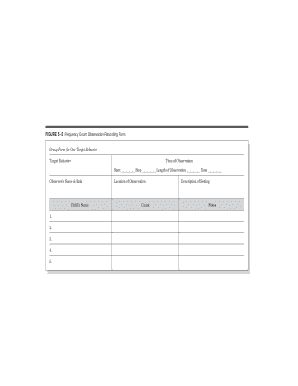
Get Frequency Count Observation Recording Form - Group - Delmar
How it works
-
Open form follow the instructions
-
Easily sign the form with your finger
-
Send filled & signed form or save
How to fill out the Frequency Count Observation Recording Form - Group - Delmar online
Filling out the Frequency Count Observation Recording Form - Group - Delmar online is a straightforward process that assists in documenting and analyzing specific behaviors during observed interactions. This guide provides step-by-step instructions to ensure you accurately complete the form for a comprehensive understanding of target behaviors.
Follow the steps to successfully complete the observation recording form.
- Click ‘Get Form’ button to initiate the process and access the form for editing.
- Begin by entering the target behavior you are observing in the appropriate field to clearly define the focus of your observation.
- Fill in the 'Time of Observation' section with the start and end times of your observation, ensuring you record the total length of the observation in the designated space.
- Record the date of the observation in the provided field to maintain accurate documentation.
- In the 'Observer’s Name & Role' section, provide your name and specify your role to clarify your perspective in the observation.
- List the names of the children being observed in the spaces provided, ensuring you accurately represent those involved in the observation.
- Document the location of the observation to establish the context in which the behaviors occurred.
- Count and record specific instances of the target behavior in the designated 'Count' section, providing a clear count that supports your observations.
- Describe the setting in the ‘Description of Setting’ field, providing context for the observation that aids in understanding the environment.
- Finally, add any relevant notes in the 'Notes' section to capture additional insights that may impact your observations and analysis.
- Once all fields are completed, save your changes, download the form, print it for distribution, or share it as necessary.
Begin filling out your Frequency Count Observation Recording Form - Group - Delmar online today to support effective behavior observation.
Here are the steps to send a fax with your mobile app: Download the Free App. Get the eFax mobile app for free from Google Play or the App Store to fax your documents using your phone. Create Your New Fax. First, open the app. ... Select Your Recipient. ... Make a Cover Page. ... Upload Your Attachments. ... Sign. ... Hit Send.
Industry-leading security and compliance
-
In businnes since 199725+ years providing professional legal documents.
-
Accredited businessGuarantees that a business meets BBB accreditation standards in the US and Canada.
-
Secured by BraintreeValidated Level 1 PCI DSS compliant payment gateway that accepts most major credit and debit card brands from across the globe.


