Loading
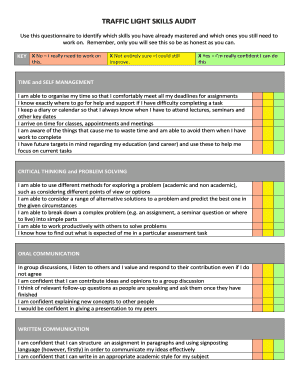
Get Traffic Light Skills Audit 2020-2025
How it works
-
Open form follow the instructions
-
Easily sign the form with your finger
-
Send filled & signed form or save
How to fill out the Traffic Light Skills Audit online
The Traffic Light Skills Audit is a valuable tool for individuals to assess their skills and identify areas for improvement. This guide provides clear, step-by-step instructions on how to effectively complete the audit online, ensuring a comprehensive evaluation of your capabilities.
Follow the steps to fill out the Traffic Light Skills Audit online effectively.
- Press the ‘Get Form’ button to access the Traffic Light Skills Audit questionnaire. This will allow you to open the form in the editing interface.
- Read the instructions provided at the beginning of the form to understand its purpose and how to use the traffic light system to evaluate your skills.
- Begin with the section for Time and Self Management. For each statement, indicate your confidence level regarding the skill by selecting one of the three options: 'No – I really need to work on this,' 'Not entirely sure – I could still improve,' or 'Yes – I’m really confident I can do this.'
- Proceed to the Critical Thinking and Problem Solving section. Again, assess each statement and select the appropriate response based on your self-evaluation.
- Continue to the Oral Communication section. Evaluate your skills by checking the response that best reflects your confidence in each area.
- Move on to the Written Communication section. As with the previous sections, choose the response that accurately describes your skill level.
- Next, fill out the Information Literacy: Reading section. Reflect on your abilities in gathering information and understanding texts before responding.
- Finally, assess your Numeracy skills by reviewing each statement and selecting the most fitting option.
- Review your responses to ensure clarity and accuracy. Make any necessary adjustments.
- Once you are satisfied with your answers, you may choose to save your changes, download the form for your records, print it, or share it with relevant parties.
Start filling out the Traffic Light Skills Audit online to learn more about your skills and areas for development.
To fill out a skills audit, begin by identifying the specific skills you need to assess. Evaluate yourself on each skill, marking your proficiency according to the Traffic Light Skills Audit system. Be detailed in your responses to guarantee a comprehensive evaluation. This will help you and your organization design a targeted development plan.
Industry-leading security and compliance
US Legal Forms protects your data by complying with industry-specific security standards.
-
In businnes since 199725+ years providing professional legal documents.
-
Accredited businessGuarantees that a business meets BBB accreditation standards in the US and Canada.
-
Secured by BraintreeValidated Level 1 PCI DSS compliant payment gateway that accepts most major credit and debit card brands from across the globe.


