Loading
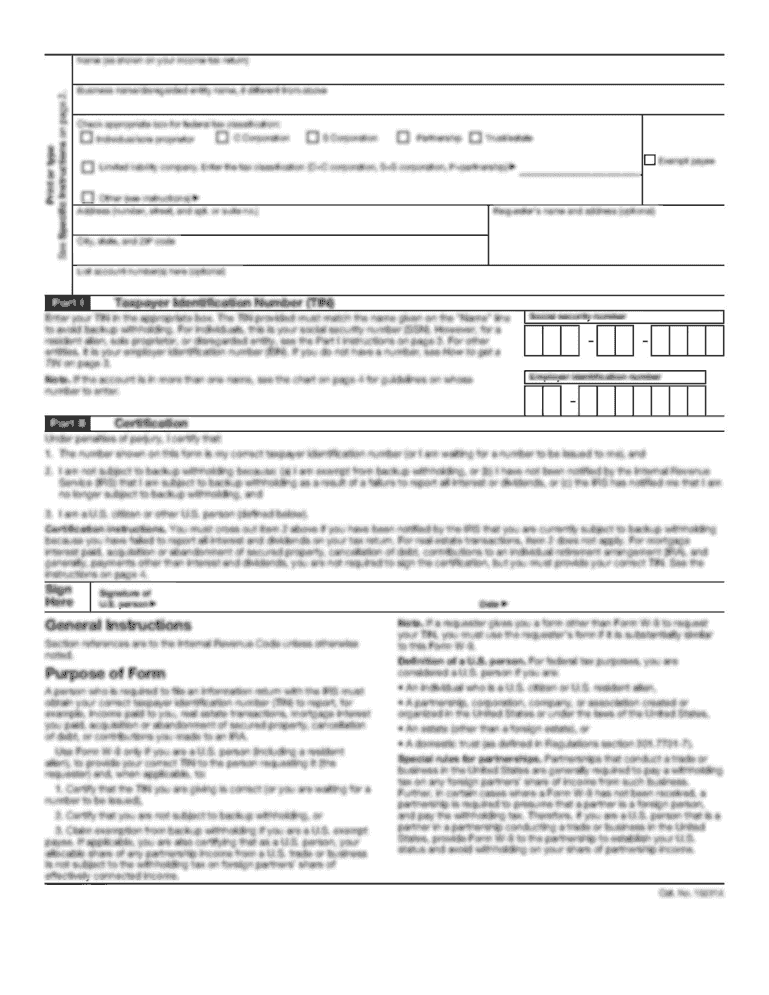
Get Read Peer Evaluation Form For Project : Manual Forms Amazon Pdf ... 2020-2025
How it works
-
Open form follow the instructions
-
Easily sign the form with your finger
-
Send filled & signed form or save
How to fill out the Read Peer Evaluation Form For Project: Manual Forms Amazon Pdf online
Filling out the Read Peer Evaluation Form is an essential step in providing constructive feedback for group projects. This guide will walk you through the necessary steps to complete the form online effectively.
Follow the steps to fill out the peer evaluation form online.
- Click ‘Get Form’ button to access the peer evaluation form, which will open it in your designated editor.
- Begin by entering the instructor's name, course name, and the semester at the top of the form. This establishes the context of the evaluation.
- Fill in your name and the names of your group members in the designated sections. These names will correspond to the performance ratings you will provide.
- For each member, evaluate reliability for meetings, deadlines, idea contributions, respect for opinions, discussion contributions, and role fulfillment. Assign a rating from 4 (highest) to 0 (lowest) for each criterion.
- Answer the question regarding whether you would like to work with the team member again. This answer contributes to the overall score.
- Provide a brief overall impression of each participant’s work in the designated area. This comment should reflect your objective assessment.
- After you have filled out all sections of the form, review your entries for accuracy and completeness.
- Once satisfied with your evaluation, you can save the changes, download the form for your records, print it, or share it as required.
Complete your peer evaluations online to contribute to a fair assessment of group work.
Related links form
Three examples of evaluation forms include performance assessment forms, peer review forms, and student evaluation forms. Each type addresses different contexts and feedback objectives. For instance, the Read Peer Evaluation Form For Project: Manual Forms Amazon Pdf is an effective option for peer reviews, allowing for structured feedback on collaboration and performance.
Industry-leading security and compliance
US Legal Forms protects your data by complying with industry-specific security standards.
-
In businnes since 199725+ years providing professional legal documents.
-
Accredited businessGuarantees that a business meets BBB accreditation standards in the US and Canada.
-
Secured by BraintreeValidated Level 1 PCI DSS compliant payment gateway that accepts most major credit and debit card brands from across the globe.


