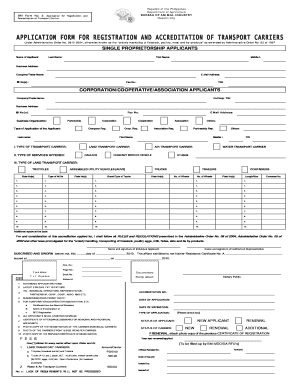
Get Bai Application Form For Registration And Accreditation Of Transport Carriers
How it works
-
Open form follow the instructions
-
Easily sign the form with your finger
-
Send filled & signed form or save
How to fill out the Bai Application Form For Registration And Accreditation Of Transport Carriers online
Filling out the Bai Application Form for Registration and Accreditation of Transport Carriers online can seem daunting, but this guide will help you navigate each section with ease. By following these step-by-step instructions, you can ensure that your application is completed accurately and submitted without issues.
Follow the steps to complete your application seamlessly.
- Click 'Get Form' button to obtain the Bai Application Form and open it in your preferred editor.
- Begin by entering your information in the 'Single Proprietorship Applicants' section. Fill in your last name, first name, and middle initial, followed by your business address and company or trade name. Provide a valid email address and contact numbers, including your TIN.
- If you are applying as a corporation, cooperative, or association, complete the respective fields with the company or trade name, TIN, business address, and contact details. Indicate the type of business organization you represent.
- Specify the type of transport carrier you are applying for, selecting from options such as land, air, or water transport carriers. Further details may be required based on your selection.
- In the 'Type of Services Offered' section, choose the appropriate services you will provide, such as haulage or other related services.
- Fill in the detailed specifications for your transport vessels, including categories like tricycles, trucks, trailers, and containers. Ensure you provide plate numbers and any additional specifications required for each vehicle.
- Provide a list of the type of species handled per transport carrier and the frequency of movements. Include details about the volume of various livestock you transport, such as cattle, hogs, and poultry.
- Complete the certification section by providing your name and signature, or that of your authorized representative if applicable.
- Review the general requirements and ensure that you have gathered all necessary documents, including a notarized application form, ID pictures, and any permits required for your business type.
- After finalizing your form, save your changes. You can download, print, or share the completed application form as required.
Take the next step towards accreditation by filling out your Bai Application Form online today.
Transporting dogs from the USA to the Philippines involves several steps, including completing the Bai Application Form For Registration And Accreditation Of Transport Carriers. You will also need to ensure your dogs have up-to-date vaccinations, health checks, and necessary permits for entry. Following these guidelines will greatly facilitate the smooth transport of your pet.
Fill Bai Application Form For Registration And Accreditation Of Transport Carriers
Services Offered: Facility Registration, Transport Carrier Accreditation, Local Shipping Permit Issuance, Feeds, Veterinarian Registration. Get the Bai application form for registration and accreditation of transport carriers completed. Application form for land transport vehicle. I. General Information 1.
Industry-leading security and compliance
-
In businnes since 199725+ years providing professional legal documents.
-
Accredited businessGuarantees that a business meets BBB accreditation standards in the US and Canada.
-
Secured by BraintreeValidated Level 1 PCI DSS compliant payment gateway that accepts most major credit and debit card brands from across the globe.


