Loading
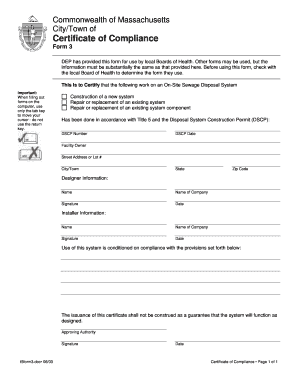
Get T5form3.doc
How it works
-
Open form follow the instructions
-
Easily sign the form with your finger
-
Send filled & signed form or save
How to fill out the T5form3.doc online
The T5form3.doc is essential for certifying that work on an on-site sewage disposal system complies with Title 5 regulations. This guide will provide you with clear and supportive instructions to help you complete the form accurately online.
Follow the steps to complete the T5form3.doc online
- Click the ‘Get Form’ button to access the form and open it in your preferred online editor.
- Begin by filling out the information regarding the type of work completed on the on-site sewage disposal system. You will need to select one of the following options: construction of a new system, repair or replacement of an existing system, or repair or replacement of an existing system component.
- Next, enter the Disposal System Construction Permit (DSCP) number and the date associated with this permit.
- Provide details about the facility owner. Fill in the owner's name, street address or lot number, city or town, state, and zip code.
- Now, fill in the designer's information. This includes the designer’s name, company name, and obtaining their signature along with the date.
- Similarly, input the installer’s information. This section requires the installer’s name, company name, signature, and the date of signing.
- Read the compliance conditions carefully. Make sure to understand that the issuance of this certificate is not a guarantee that the system will function as designed.
- Finally, ensure that the approving authority’s signature and date are completed. Review all sections for accuracy and save your changes.
- After completing the form, you may download, print, or share the document as needed.
Start filling out your T5form3.doc online today to ensure compliance and facilitate the certification process.
Conditional fields only appear to the recipient when a specified condition is met. You can hide conditional fields until the recipient makes an entry in your documents that triggers the fields to show, such as selecting a dropdown option or marking a checkbox.
Industry-leading security and compliance
US Legal Forms protects your data by complying with industry-specific security standards.
-
In businnes since 199725+ years providing professional legal documents.
-
Accredited businessGuarantees that a business meets BBB accreditation standards in the US and Canada.
-
Secured by BraintreeValidated Level 1 PCI DSS compliant payment gateway that accepts most major credit and debit card brands from across the globe.


