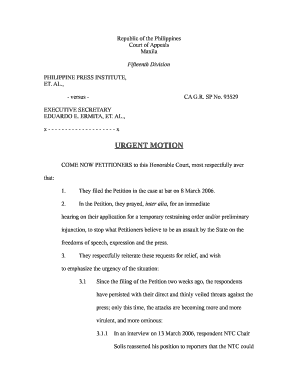
Get Restraining Order Philippines
How it works
-
Open form follow the instructions
-
Easily sign the form with your finger
-
Send filled & signed form or save
How to fill out the Restraining Order Philippines online
This guide provides detailed instructions on how to effectively fill out the Restraining Order Philippines form online, ensuring that you understand each component and its importance. It is designed to assist individuals with little legal experience in navigating the process with confidence.
Follow the steps to successfully complete the application for a restraining order.
- Click the 'Get Form' button to access the Restraining Order Philippines document. This will open the form for you to begin filling it out.
- Start by entering the necessary personal information in the designated fields, including your full name, contact details, and any other required identification. Ensure that all information is accurate and up-to-date to avoid any processing delays.
- Provide the details of the person you are seeking the restraining order against. You will need to include their name, address, and any relevant information that can help identify them. This is crucial for the court to understand the situation.
- Clearly explain the reasons for requesting the restraining order. Use specific examples of the behavior that has prompted this action, detailing incidents and dates if possible. This section is essential in demonstrating the urgency of your request for protection.
- Indicate any additional requests or specific terms you wish to be included in the order, such as particular locations you want to be off-limits to the other person or conditions regarding communication.
- Review all entered information for accuracy and completeness. Make any necessary corrections before proceeding to ensure your form is correctly filled out.
- Once you are satisfied with your entries, save your changes. You will typically have options to download, print, or share the form as needed for submission to the court.
Ensure your application is filed properly by completing your restraining order request online today.
To write a restraining order report, start with an authoritative statement regarding the issue at hand. Include all pertinent details, such as dates, incidents, and the individuals involved. Be factual and organized to present a clear understanding of your situation. Utilizing templates from US Legal Forms can provide you with a structured format to create a comprehensive restraining order report that adheres to Restraining Order Philippines expectations.
Industry-leading security and compliance
-
In businnes since 199725+ years providing professional legal documents.
-
Accredited businessGuarantees that a business meets BBB accreditation standards in the US and Canada.
-
Secured by BraintreeValidated Level 1 PCI DSS compliant payment gateway that accepts most major credit and debit card brands from across the globe.


