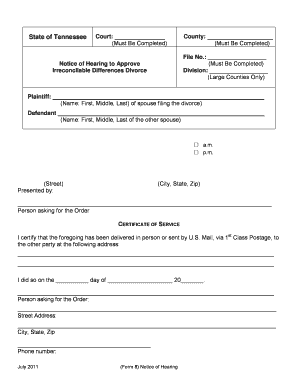
Get Selegal Org Divorce Forms 2020-2025
How it works
-
Open form follow the instructions
-
Easily sign the form with your finger
-
Send filled & signed form or save
Tips on how to fill out, edit and sign Selegal Org Divorce Forms online
How to fill out and sign Selegal Org Divorce Forms online?
Get your online template and fill it in using progressive features. Enjoy smart fillable fields and interactivity.Follow the simple instructions below:
Are you seeking a quick and easy solution to finalize Selegal Org Divorce Forms at an affordable cost? Our service offers you a vast array of templates available for online completion. It only requires a few minutes.
Follow these straightforward instructions to prepare Selegal Org Divorce Forms for submission:
Completing Selegal Org Divorce Forms no longer needs to be confusing. From now on, easily manage it from home or your workplace using your mobile device or computer.
- Select the form you need from our collection of templates.
- Access the document in our online editor.
- Review the guidelines to identify which information you must provide.
- Click on the fillable sections and enter the required details.
- Insert the date and affix your digital signature once you have filled out all the fields.
- Examine the form for typographical errors and other mistakes. If you need to make any adjustments, the online editor along with its extensive tools is at your disposal.
- Save the completed document to your device by clicking Done.
- Submit the electronic form to the designated recipient.
How to Alter Get Selegal Org Divorce Documents 2020: Personalize forms on the internet
Place the correct document modification tools at your disposal. Complete Get Selegal Org Divorce Documents 2020 with our dependable solution that merges editing and eSignature capabilities.
If you aim to finalize and validate Get Selegal Org Divorce Documents 2020 online effortlessly, our online cloud-based option is the perfect answer. We offer an extensive template-driven library of ready-to-use documents you can alter and finalize online. Furthermore, there's no need to print the document or utilize external solutions to make it fillable. All the essential features will be accessible once you open the document in the editor.
Let’s explore our online editing tools and their primary features. The editor has an intuitive layout, meaning it won't take much time to grasp how to use it. We’ll review three main sections that allow you to:
In addition to the features mentioned above, you can secure your document with a password, apply a watermark, convert the document to the desired format, and much more.
Our editor makes editing and certifying the Get Selegal Org Divorce Documents 2020 a piece of cake. It allows you to perform virtually everything concerning working with documents. Moreover, we consistently ensure that your experience editing files is secure and complies with major regulatory standards. All these elements enhance the enjoyment of using our tool.
Obtain Get Selegal Org Divorce Documents 2020, make the necessary alterations and modifications, and receive it in the preferred file format. Try it today!
- Change and annotate the template
- The top toolbar contains features that assist you in highlighting and blacking out text, excluding images and graphic elements (lines, arrows, checkmarks, etc.), adding your signature, initializing, dating the form, and more.
- Organize your documents
- Utilize the left-side toolbar if you wish to rearrange the form or/and eliminate pages.
- Prepare them for distribution
- If you desire to make the document fillable for others and share it, you can employ the tools on the right and insert various fillable fields, signature and date areas, text boxes, etc.
Being the one who filed for divorce can have its advantages, but it ultimately depends on your situation. Filing first may allow you to set the tone and framework for the proceedings. However, the most important factor is preparing thoroughly, whether you file or respond. Using Selegal Org Divorce Forms can help you understand the implications and streamline the process, ensuring you are well-informed regardless of your filing status.
Industry-leading security and compliance
-
In businnes since 199725+ years providing professional legal documents.
-
Accredited businessGuarantees that a business meets BBB accreditation standards in the US and Canada.
-
Secured by BraintreeValidated Level 1 PCI DSS compliant payment gateway that accepts most major credit and debit card brands from across the globe.


