Loading
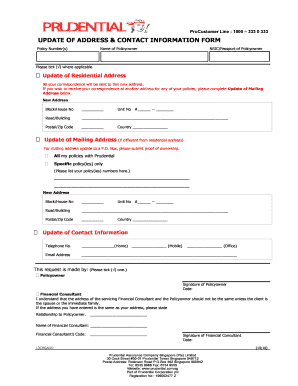
Get Prudential Surrender Form
How it works
-
Open form follow the instructions
-
Easily sign the form with your finger
-
Send filled & signed form or save
How to fill out the Prudential Surrender Form online
Filling out the Prudential Surrender Form online ensures a smooth process for updating your address and contact information. This guide provides step-by-step instructions for accurately completing the form to maintain effective communication with your insurance provider.
Follow the steps to complete the form online effectively.
- Click ‘Get Form’ button to obtain the Prudential Surrender Form and open it in your preferred document editor.
- Enter your policy number(s) where indicated. This information is crucial for ensuring that updates are correctly associated with your account.
- Provide the name of the policy owner in the designated field to confirm ownership of the policy.
- Input the NRIC or passport number of the policy owner for identification purposes.
- Tick the box to indicate if you want to update your residential address. This address will be used for all correspondence.
- Fill in your new residential address details, including block or house number, unit number, road or building name, postal or zip code, and country.
- If applicable, tick the box for updating your mailing address, distinct from your residential address, and provide the necessary address details.
- List any specific policy numbers if you are updating the mailing address for those policies only.
- Complete your contact information by providing telephone numbers (home, mobile, office) and your email address.
- Indicate who is making this request by ticking the appropriate box (policy owner or financial consultant) and sign where required.
- If a financial consultant is submitting the request, they should provide their name, code, and signature.
- Review all provided information for accuracy, then save changes, download, print, or share the completed form.
Complete your Prudential Surrender Form online today for seamless management of your insurance policies.
To request the surrender of your insurance policy, first, complete the Prudential Surrender Form. You can find this form on Prudential's website or through your account. Once filled out, submit it as per Prudential's instructions; be sure to keep a copy for your records.
Industry-leading security and compliance
US Legal Forms protects your data by complying with industry-specific security standards.
-
In businnes since 199725+ years providing professional legal documents.
-
Accredited businessGuarantees that a business meets BBB accreditation standards in the US and Canada.
-
Secured by BraintreeValidated Level 1 PCI DSS compliant payment gateway that accepts most major credit and debit card brands from across the globe.


