Loading
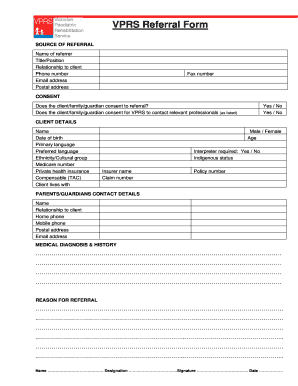
Get Vprs Referral Form - Health.vic.gov.au
How it works
-
Open form follow the instructions
-
Easily sign the form with your finger
-
Send filled & signed form or save
How to fill out the VPRS Referral Form - Health.vic.gov.au online
Filling out the VPRS Referral Form online is a crucial step in supporting individuals in need of services. This guide provides clear, step-by-step instructions to help you complete the form accurately and efficiently.
Follow the steps to complete the VPRS Referral Form.
- Click the ‘Get Form’ button to access the form and open it for completion.
- In the 'Source of Referral' section, fill in your name, title or position, relationship to the client, and contact details, including phone number, email address, and postal address. If applicable, include your fax number.
- Under the 'Consent' section, indicate whether the client, family, or guardian consents to the referral and if they consent for VPRS to contact relevant professionals. Select 'Yes' or 'No' for each question.
- Complete the 'Client Details' section by providing the client's name, date of birth, primary and preferred languages, ethnicity or cultural group, Medicare number, private health insurance status, compensable status, and where the client currently resides. You should also indicate gender and age, whether an interpreter is required, and gather any necessary insurance details.
- Fill in the 'Parents/Guardians Contact Details' section, including name, relationship to the client, home and mobile phone numbers, postal address, and email address.
- In the 'Medical Diagnosis & History' section, provide relevant medical information regarding the client's condition to give context for the referral.
- State the 'Reason for Referral' clearly, detailing the specific circumstances that necessitate this referral.
- Complete the 'Contact Details' section for professionals involved, including the pediatrician, GP, and specialists, by providing their names, phone numbers, email addresses, postal addresses, and fax numbers.
- In the 'Preschool/School Details' section, enter the school's name, grade or year level, main contact person, their phone number, email address, and postal address, including a fax number if available.
- For any additional contacts, fill out the relevant 'Other' sections, providing names, relationships to the client, contact persons, phone numbers, postal addresses, and fax numbers.
- Once the form is fully completed, review all entries for accuracy. You can save changes, download, print, or share the form as needed.
Start filling out the VPRS Referral Form online today to ensure timely support and services.
Industry-leading security and compliance
US Legal Forms protects your data by complying with industry-specific security standards.
-
In businnes since 199725+ years providing professional legal documents.
-
Accredited businessGuarantees that a business meets BBB accreditation standards in the US and Canada.
-
Secured by BraintreeValidated Level 1 PCI DSS compliant payment gateway that accepts most major credit and debit card brands from across the globe.


