Loading
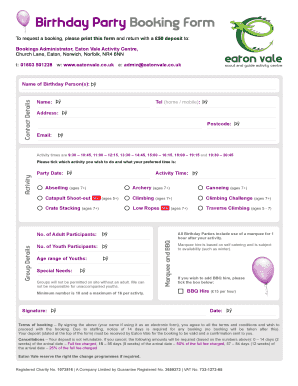
Get Party Booking Form
How it works
-
Open form follow the instructions
-
Easily sign the form with your finger
-
Send filled & signed form or save
How to fill out the Party Booking Form online
Filling out the Party Booking Form online is a straightforward process that allows users to securely request a booking for activities at Eaton Vale Activity Centre. This guide provides clear, step-by-step instructions, ensuring you provide all necessary information efficiently.
Follow the steps to complete your Party Booking Form online.
- Press the ‘Get Form’ button to access the Party Booking Form and open it in your preferred editor.
- In the contact details section, enter the name of the birthday person or persons. Provide your name, telephone number (home or mobile), full address, postcode, and email address.
- Next, choose your desired party date from the calendar provided. Then indicate your preferred activity time by selecting one from the available slots: 9:30 – 10:45, 11:00 – 12:15, 13:30 – 14:45, 15:00 – 16:15, 18:00 – 19:15, and 19:30 – 20:45.
- Select the activities you wish to book by ticking the appropriate boxes. The options include abseiling, catapult shoot-out, crate stacking, archery, canoeing, climbing, climbing challenge, low ropes, and traverse climbing. Make sure to check the age limits for each activity.
- Fill in the number of youth participants and their age range. If any participants have special needs, note that information in the provided space.
- Indicate the number of adult participants who will be accompanying the group and indicate if you would like to add BBQ hire to your booking by ticking the box.
- Review the terms of booking carefully, confirming your agreement by providing a signature. If you are using an electronic form, write your name to signify acceptance.
- After completing the form, save the changes you made. You can then download, print, or share the form as necessary to submit your deposit and finalize your booking.
Complete your Party Booking Form online today to secure your booking!
Creating a form for an event involves defining the purpose and gathering necessary details from attendees. Begin by identifying date, time, and participant details, and then utilize platforms like US Legal Forms to set up a tailored Party Booking Form. This approach helps streamline the event registration and ensures an organized gathering.
Industry-leading security and compliance
US Legal Forms protects your data by complying with industry-specific security standards.
-
In businnes since 199725+ years providing professional legal documents.
-
Accredited businessGuarantees that a business meets BBB accreditation standards in the US and Canada.
-
Secured by BraintreeValidated Level 1 PCI DSS compliant payment gateway that accepts most major credit and debit card brands from across the globe.


