Loading
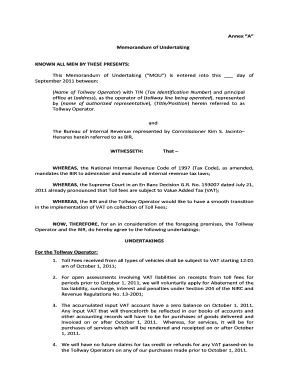
Get Memorandum Of Undertaking
How it works
-
Open form follow the instructions
-
Easily sign the form with your finger
-
Send filled & signed form or save
How to fill out the Memorandum Of Undertaking online
Filling out a Memorandum Of Undertaking (MOU) online can be straightforward. This guide provides step-by-step instructions to help you navigate each section of the form efficiently and accurately.
Follow the steps to complete the Memorandum Of Undertaking online.
- Press the ‘Get Form’ button to access the form and open it in your preferred online editor.
- Begin by entering the date of the agreement at the top of the form, ensuring it reflects the current day.
- Identify the parties involved in the MOU: in the first section, provide the name of the Tollway Operator, their Tax Identification Number (TIN), and their principal office address.
- Include the name of the authorized representative along with their title or position.
- In the next section, indicate the name of the Bureau of Internal Revenue (BIR) representative, which in this instance is the Commissioner.
- Review the preamble carefully, ensuring that the clauses accurately reflect the agreements made by both parties.
- In the 'Undertakings' section, list the specific arrangements and obligations of the Tollway Operator and the BIR, paying close attention to the details of VAT collection and compliance.
- Ensure that all data entered is accurate and complete before finalizing.
- Once completed, save any changes made to the form. You can download, print, or share your completed MOU as needed.
Complete your documents online today for efficiency and accuracy.
The purpose of a memorandum of agreement is to create a legally binding contract outlining specific terms and conditions between parties. Unlike a Memorandum Of Undertaking, an agreement generally implies enforceability and commitment to obligations. These documents serve different functions but are essential for formalizing partnerships and shared goals.
Industry-leading security and compliance
US Legal Forms protects your data by complying with industry-specific security standards.
-
In businnes since 199725+ years providing professional legal documents.
-
Accredited businessGuarantees that a business meets BBB accreditation standards in the US and Canada.
-
Secured by BraintreeValidated Level 1 PCI DSS compliant payment gateway that accepts most major credit and debit card brands from across the globe.


