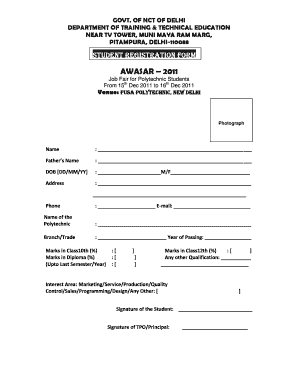
Get Student Registration Form
How it works
-
Open form follow the instructions
-
Easily sign the form with your finger
-
Send filled & signed form or save
How to fill out the Student Registration Form online
Filling out the Student Registration Form online is a straightforward process designed to gather essential information for participation in the job fair. This guide will provide you with detailed instructions on how to complete each section of the form efficiently.
Follow the steps to complete your Student Registration Form online:
- Click the ‘Get Form’ button to access the form and open it for your entry.
- Insert a clear photograph in the designated space to ensure your identification.
- Fill in your name in the appropriate field, ensuring correct spelling for identification purposes.
- Provide your parent's or guardian's name as requested.
- Indicate your date of birth in the format provided (DD/MM/YY), and specify your gender.
- Complete your address, making sure to include relevant details for accurate contact.
- Enter your phone number and email address to allow for easy communication.
- Specify the name of your polytechnic or ITI/ITC and the branch or trade you are associated with.
- Provide the year of passing and marks obtained in Class 10th, Class 12th, and diploma or ITI/ITC if applicable.
- List any other qualifications you possess up to the last semester or year.
- Select your area of interest from the provided options, ensuring it reflects your career aspirations.
- Sign the form as the student, and ensure it is also signed by the TPO or Principal as required.
- Once all fields are completed, you may save changes, download, print, or share the form, as necessary.
Start filling out your Student Registration Form online today!
A student verification form is an important document used to confirm a student’s identity and verify the accuracy of the information provided on their registration. This form often includes elements like identification documents and proof of residency. By utilizing a student verification form alongside the student registration form, educational institutions can maintain the integrity of their enrollment process and ensure compliance with regulatory requirements.
Industry-leading security and compliance
-
In businnes since 199725+ years providing professional legal documents.
-
Accredited businessGuarantees that a business meets BBB accreditation standards in the US and Canada.
-
Secured by BraintreeValidated Level 1 PCI DSS compliant payment gateway that accepts most major credit and debit card brands from across the globe.


