Loading
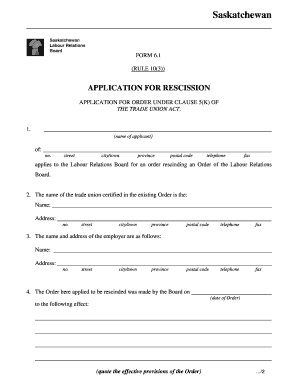
Get Saskatchewan - Labourwatch
How it works
-
Open form follow the instructions
-
Easily sign the form with your finger
-
Send filled & signed form or save
How to fill out the Saskatchewan - LabourWatch online
This guide provides clear and detailed instructions on how to complete the Saskatchewan - LabourWatch form online. By following these steps, users can navigate the application process with confidence and clarity.
Follow the steps to successfully complete your application for rescission.
- Click ‘Get Form’ button to acquire the form and open it in the appropriate editor.
- In the first section, enter the name of the applicant along with the address details, including street number, city or town, province, postal code, and telephone and fax numbers.
- Provide the name and address of the trade union that is certified in the existing Order, including all required contact information.
- Next, detail the name and address of the employer, ensuring to include all necessary address components.
- Indicate the date on which the Order to be rescinded was made by the Labour Relations Board and quote the effective provisions of that Order.
- Fill in the effective date of the collective agreement currently in force between the certified trade union and the employer.
- Clearly state your reasons for believing that the Order should be rescinded.
- Indicate the approximate number of employees in the bargaining unit. Then, answer the question of whether you claim to represent a majority of these employees—select 'Yes' or 'No'.
- Simultaneously, submit your evidence of employee support, including a sample of the support document and a typewritten list of names, job classifications, addresses, and dates shown on the cards. Remember that this material is confidential.
- Lastly, complete the solemn declaration section with your signature and the date, which affirms the truthfulness of the submitted information. Ensure a Notary Public, Justice of the Peace, or Commissioner for Oaths in the Province of Saskatchewan provides validation.
Complete your application for rescission online today!
Open your PDF Complete application. Open your PDF Complete application. Click the Windows Start button, then PDF Complete. Open a fillable PDF form. Click in an input field, and type in a value. ... Press Tab (on your keyboard) to accept the input. ... Click the Save icon from the menu bar to save your work.
Industry-leading security and compliance
US Legal Forms protects your data by complying with industry-specific security standards.
-
In businnes since 199725+ years providing professional legal documents.
-
Accredited businessGuarantees that a business meets BBB accreditation standards in the US and Canada.
-
Secured by BraintreeValidated Level 1 PCI DSS compliant payment gateway that accepts most major credit and debit card brands from across the globe.


