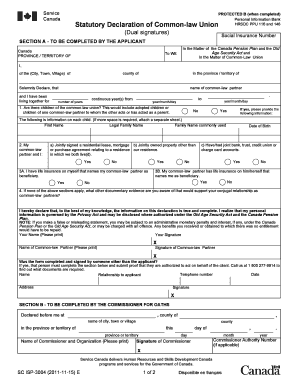
Get Isp3004
How it works
-
Open form follow the instructions
-
Easily sign the form with your finger
-
Send filled & signed form or save
How to fill out the Isp3004 online
Filling out the Isp3004 form can be a straightforward process when you follow the right steps. This guide aims to provide clear and supportive instructions for filling out the Statutory Declaration of Common-law Union online, ensuring you understand each section and can complete it accurately.
Follow the steps to successfully complete the Isp3004 form.
- Click ‘Get Form’ button to obtain the Isp3004 document and open it in your preferred online editor.
- Begin by filling out Section A, which focuses on personal details. Provide your name and the name of your common-law partner, identifying your location by city, town, or village, and the province or territory in Canada.
- Indicate the duration of your common-law relationship by specifying the number of continuous years you have lived together, including the starting and ending date.
- Answer the question about children by indicating whether there are children from the union. If yes, provide the requested information for each child, including their first name and legal family name.
- Complete the questions regarding shared assets. Indicate whether you and your common-law partner have jointly signed any residential agreements or own any properties together.
- Respond to the life insurance questions, detailing if you or your common-law partner has life insurance naming each other as beneficiaries.
- If applicable, provide other supportive documentary evidence that supports your relationship status as common-law partners.
- Read the declaration statement at the end of Section A carefully. Once you are sure of the information provided, print your name and sign the document. Your common-law partner should do the same.
- If the form was not completed by you, the person assisting must fill out the designated section, providing proof of their authority to act on your behalf.
- Once all sections are completed and signed, you can save your changes, download, print, or share the completed form as needed.
Complete your Isp3004 form online today and ensure your common-law union is officially recognized.
When filling out a W8BEN form, you must provide personal information, along with your foreign tax identification number, if available. It’s vital to accurately complete each section to avoid delays or issues with the IRS. If you seek thorough guidance, Isp3004 can offer clear instructions tailored to your specific needs to help you ensure correct completion.
Industry-leading security and compliance
-
In businnes since 199725+ years providing professional legal documents.
-
Accredited businessGuarantees that a business meets BBB accreditation standards in the US and Canada.
-
Secured by BraintreeValidated Level 1 PCI DSS compliant payment gateway that accepts most major credit and debit card brands from across the globe.


