Loading
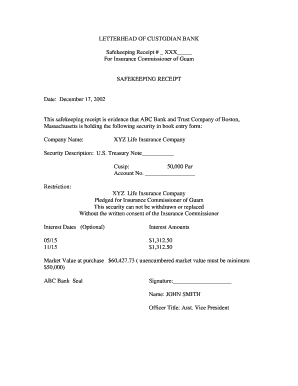
Get Safe Keeping Receipt Pdf 2020-2026
How it works
-
Open form follow the instructions
-
Easily sign the form with your finger
-
Send filled & signed form or save
How to fill out the Safe Keeping Receipt Pdf online
Filling out the Safe Keeping Receipt Pdf is essential for documenting the safekeeping of securities. This guide will provide you with clear and supportive instructions on how to complete the form accurately online.
Follow the steps to complete the Safe Keeping Receipt Pdf online.
- To begin, press the ‘Get Form’ button to access the Safe Keeping Receipt Pdf. This will allow you to open the form in an online editor.
- In the section labeled ‘Safekeeping Receipt #’, enter the designated receipt number. This number typically follows a format that may involve both letters and numbers.
- Fill in the 'Date' field with the date the receipt is issued. Make sure to use the correct format, such as month/day/year.
- Provide the name of the institution holding the security by filling in ‘Company Name’. Use the full legal name without abbreviations.
- In the 'Security Description' field, specify the type of security, such as a U.S. Treasury Note. Ensure accuracy in naming the security.
- Complete the 'Cusip' field with the unique identification number for the security listed. This is an alphanumeric code that must be accurate for proper tracking.
- Indicate the 'Account No.' where the security is held. This helps in maintaining precise records at the custodian bank.
- In the 'Restriction' section, add any relevant restrictions, such as the indication that the security is pledged for the Insurance Commissioner of Guam.
- Optionally, fill out the 'Interest Dates' and 'Interest Amounts' sections if applicable, ensuring you enter the dates and amounts correctly.
- Lastly, input the 'Market Value at purchase' of the security. Be mindful to include the correct numerical value, especially noting any required minimum value.
- Once all fields are completed, you can save changes, download the form, print it for physical records, or share it as needed.
Complete your Safe Keeping Receipt Pdf online today to ensure proper documentation.
To convert a receipt to PDF, use a scanner or a mobile app that captures an image of the receipt and saves it as a PDF. Many document editing tools also allow you to convert text documents to 'Safe Keeping Receipt Pdf'. This ensures your receipt is in a secure and shareable format.
Industry-leading security and compliance
US Legal Forms protects your data by complying with industry-specific security standards.
-
In businnes since 199725+ years providing professional legal documents.
-
Accredited businessGuarantees that a business meets BBB accreditation standards in the US and Canada.
-
Secured by BraintreeValidated Level 1 PCI DSS compliant payment gateway that accepts most major credit and debit card brands from across the globe.


