Loading
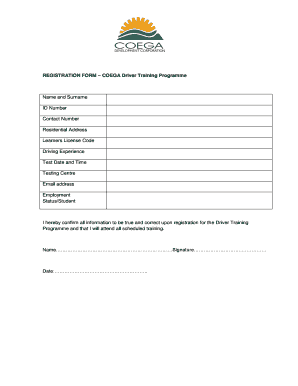
Get Coega Forms
How it works
-
Open form follow the instructions
-
Easily sign the form with your finger
-
Send filled & signed form or save
How to fill out the Coega Forms online
Filling out the Coega forms online is a straightforward process that allows users to register for the Driver Training Programme efficiently. This guide will walk you through each section of the form to ensure that you provide the necessary information accurately.
Follow the steps to complete your registration successfully.
- Click 'Get Form' button to obtain the registration form and open it for editing.
- Enter your name and surname in the designated field, ensuring correct spelling for identification purposes.
- Input your ID number in the relevant section, as it will be used to verify your identity.
- Provide your contact number to facilitate communication regarding your training.
- Fill in your residential address, ensuring that it is complete and accurate to avoid any issues with correspondence.
- Indicate your learners license code, which is essential for determining your eligibility for the programme.
- Describe your driving experience in the provided field, detailing any relevant experience that may assist in your training.
- Select your preferred test date and time by indicating your availability in the appropriate section.
- Choose the testing centre that is most convenient for you from the options given.
- Provide your email address so that you can receive updates and correspondence about the programme.
- Indicate your employment status or if you are a student, selecting the appropriate description.
- Review all entered information for accuracy and completeness.
- Confirm that all information is true and correct upon registration by signing in the designated area and entering the date.
- Once you have completed filling out the form, you can save your changes, download a copy, print it, or share it as necessary.
Start filling out your Coega forms online today to ensure your registration for the Driver Training Programme.
The 10 projects comprise two abalone farms; a maize-processing and grain-milling plant; an animal feed facility; a renewable energy components factory; a gas-to-power plant; a solar rooftop project; a stainless steel strip mill; a stainless steel smelter; and Project Mthombo, an oil refinery.
Industry-leading security and compliance
US Legal Forms protects your data by complying with industry-specific security standards.
-
In businnes since 199725+ years providing professional legal documents.
-
Accredited businessGuarantees that a business meets BBB accreditation standards in the US and Canada.
-
Secured by BraintreeValidated Level 1 PCI DSS compliant payment gateway that accepts most major credit and debit card brands from across the globe.


