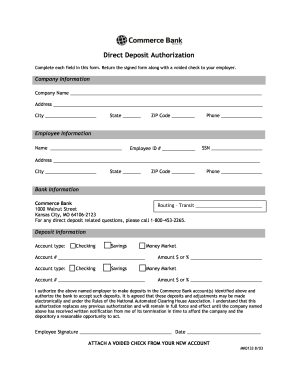
Get Commerce Bank Direct Deposit Form 2020-2025
How it works
-
Open form follow the instructions
-
Easily sign the form with your finger
-
Send filled & signed form or save
How to fill out the Commerce Bank Direct Deposit Form online
Completing the Commerce Bank Direct Deposit Form online is a straightforward process that allows users to set up direct deposits with confidence. This guide provides step-by-step instructions to ensure that you accurately fill out each section of the form, making the process seamless and efficient.
Follow the steps to complete the Commerce Bank Direct Deposit Form online.
- Press the ‘Get Form’ button to access the Commerce Bank Direct Deposit Form and open it in a document editor.
- In the Company Information section, enter the name of your employer in the 'Company Name' field. Fill out the address, including city, state, and ZIP code. Provide the phone number for the company, your Employee ID number, and your Social Security Number.
- In the Employee Information section, enter your full name, address, city, state, ZIP code, and phone number to ensure accurate identification.
- In the Bank Information section, verify that Commerce Bank is listed. Input the Routing – Transit number. This number is essential for processing your deposits.
- In the Deposit Information section, select the account type: Checking, Savings, or Money Market. Provide the relevant account number(s) for each account type you wish to have deposits directed to, along with the amount or percentage of your salary to be deposited.
- Review all entries for accuracy and completeness to avoid any processing delays.
- After completing the form, sign and date where indicated to authorize your employer to initiate direct deposits into your Commerce Bank accounts. Ensure to attach a voided check from your new account as required.
- Once finished, save any changes made to the form. You can then download, print, or share it as necessary.
Start filling out the Commerce Bank Direct Deposit Form online today to streamline your direct deposit setup.
Setting up your own direct deposit begins with the Commerce Bank Direct Deposit Form. You can obtain this form from the bank's website or visit a local branch. Complete the form and provide it to your employer along with your banking information. This arrangement allows for seamless, automated deposits into your account, enhancing your financial management.
Industry-leading security and compliance
-
In businnes since 199725+ years providing professional legal documents.
-
Accredited businessGuarantees that a business meets BBB accreditation standards in the US and Canada.
-
Secured by BraintreeValidated Level 1 PCI DSS compliant payment gateway that accepts most major credit and debit card brands from across the globe.


