Loading
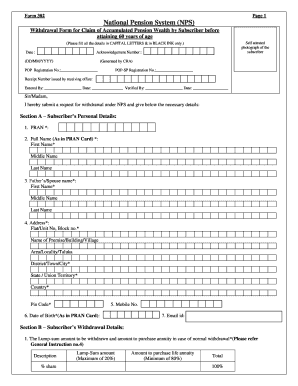
Get Nps Withdrawal Form 302
How it works
-
Open form follow the instructions
-
Easily sign the form with your finger
-
Send filled & signed form or save
How to fill out the Nps Withdrawal Form 302 online
This guide provides clear and supportive instructions on how to complete the Nps Withdrawal Form 302 online. Whether you are familiar with digital forms or new to this process, this comprehensive guide will help you navigate each section with ease.
Follow the steps to fill out the form correctly
- Click ‘Get Form’ button to obtain the form and open it in an editor.
- Enter the date in the specified format (DD/MM/YYYY) in the space provided.
- Fill in your acknowledgment number, which is generated by the Central Recordkeeping Agency (CRA).
- Input the POP registration number and POP-SP registration number in their respective fields.
- Provide the receipt number issued by the receiving office, ensuring all details are accurate.
- In Section A, enter your Permanent Retirement Account Number (PRAN) and full name as shown on your PRAN card. Include your father’s or spouse's name.
- Complete the address section, including flat/unit number, premise name, area/locality, district/town/city, state/union territory, country, and pin code.
- Fill in your mobile number and email address, ensuring they are correct for communication.
- In Section B, specify the lump-sum amount you wish to withdraw, along with the percentage to be allocated for purchasing an annuity.
- Complete the declaration for the lump-sum amount and the amount to purchase a life annuity, ensuring the total equals 100%.
- Affix a 1 Rupee revenue stamp in the designated area and provide your signature or left/right thumb impression as required.
- Finally, save any changes, download a copy of the completed form, or print it for your records.
Complete your Nps Withdrawal Form 302 online today and ensure a smooth withdrawal process.
To generate a claim ID for a premature withdrawal, simply log into your NPS account and complete the required sections of the NPS Withdrawal Form 302. Once you submit the form, the system will automatically generate a claim ID. Keep this ID handy to track your withdrawal request effectively.
Industry-leading security and compliance
US Legal Forms protects your data by complying with industry-specific security standards.
-
In businnes since 199725+ years providing professional legal documents.
-
Accredited businessGuarantees that a business meets BBB accreditation standards in the US and Canada.
-
Secured by BraintreeValidated Level 1 PCI DSS compliant payment gateway that accepts most major credit and debit card brands from across the globe.


