Loading
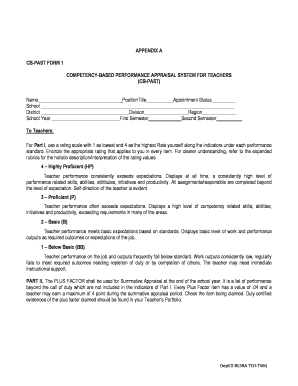
Get Cbpast Pdf Deped
How it works
-
Open form follow the instructions
-
Easily sign the form with your finger
-
Send filled & signed form or save
How to fill out the Cbpast Pdf Deped online
This guide provides a step-by-step approach to filling out the Cbpast Pdf Deped form online. Designed for educators, it aims to simplify the process and ensure accurate completion of the performance appraisal system for teachers.
Follow the steps to complete the Cbpast Pdf Deped form effectively.
- Press the ‘Get Form’ button to retrieve the form and open it in the online editor.
- Begin by entering your personal information in the designated fields, including your name, position title, appointment status, school, district, division, and region.
- Specify the school year and indicate whether you are completing the appraisal for the first or second semester.
- In Part I, use the rating scale to assess your performance across various indicators. Encircle the rating you believe applies to your work, utilizing self-reflection to ensure accuracy.
- For each section within Part I, such as Instructional Competence and School, Home, Community Linkages, provide detailed ratings based on your experiences and evidence over the appraisal period.
- Move to Part II to identify and check the Plus Factor items that you wish to claim, ensuring you include appropriate evidence in your Teacher’s Portfolio.
- Review all entered information for accuracy before finalizing the form.
- Once completed, choose to save changes, download, print, or share the form as required to ensure submission.
Complete your performance appraisal efficiently by filling out the Cbpast Pdf Deped form online today.
Breaking a password protected PDF file can be done securely with Cbpast Pdf Deped. This tool helps you regain access to your documents by removing the password. Simply upload your PDF, and the user-friendly interface guides you through the process. Now, you can access your essential information without worry.
Industry-leading security and compliance
US Legal Forms protects your data by complying with industry-specific security standards.
-
In businnes since 199725+ years providing professional legal documents.
-
Accredited businessGuarantees that a business meets BBB accreditation standards in the US and Canada.
-
Secured by BraintreeValidated Level 1 PCI DSS compliant payment gateway that accepts most major credit and debit card brands from across the globe.


