Loading
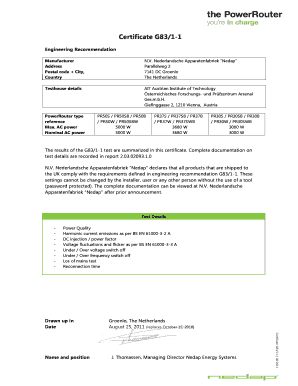
Get Certificate G83/1-1 - The Powerrouter
How it works
-
Open form follow the instructions
-
Easily sign the form with your finger
-
Send filled & signed form or save
How to use or fill out the Certificate G83/1-1 - The PowerRouter online
The Certificate G83/1-1 - The PowerRouter serves as vital documentation ensuring that products adhere to engineering recommendations. This guide provides a comprehensive, step-by-step approach to filling out this certificate online, making the process straightforward for all users.
Follow the steps to complete the Certificate G83/1-1 - The PowerRouter online.
- Click ‘Get Form’ button to access the form and open it in the editor.
- Fill in the Engineering Recommendation section by verifying the manufacturer details, including the name, address, postal code, city, and country.
- Provide the Testhouse details including the name and address of the test facility.
- Enter the PowerRouter type reference and its corresponding maximum and nominal AC power values according to the specifications provided.
- Summarize the test results based on the data from the testing report, ensuring all required details are included.
- Confirm the accuracy of the drawn-up date and the name and position of the certifying authority.
- Review all entries for accuracy and completeness before finalizing the form.
- Once satisfied with your entries, save changes, and consider downloading, printing, or sharing the form as needed.
Complete your documents online to ensure efficient processing and compliance.
Once the watermark is applied, the final stage is to secure it. This vital step prevents other users from removing the watermark from the PDF. In Adobe Acrobat, this can be accomplished by encrypting the PDF and restricting editing privileges.
Industry-leading security and compliance
US Legal Forms protects your data by complying with industry-specific security standards.
-
In businnes since 199725+ years providing professional legal documents.
-
Accredited businessGuarantees that a business meets BBB accreditation standards in the US and Canada.
-
Secured by BraintreeValidated Level 1 PCI DSS compliant payment gateway that accepts most major credit and debit card brands from across the globe.


