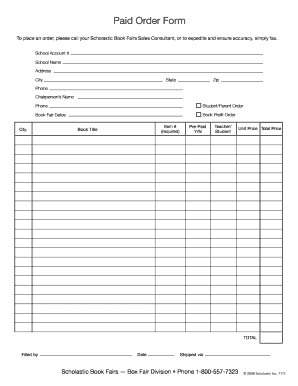
Get Independent Contractor Invoice Template
How it works
-
Open form follow the instructions
-
Easily sign the form with your finger
-
Send filled & signed form or save
Tips on how to fill out, edit and sign Independent Contractor Invoice Template online
How to fill out and sign Independent Contractor Invoice Template online?
Get your online template and fill it in using progressive features. Enjoy smart fillable fields and interactivity. Follow the simple instructions below:
Locating a certified expert, scheduling a meeting, and visiting the office for a confidential discussion makes completing a Freelancer Invoice Template from start to finish exhausting.
US Legal Forms allows you to quickly produce legally sound documents using pre-made online templates.
Quickly produce a Freelancer Invoice Template without the need for experts. We have over 3 million users benefiting from our extensive library of legal forms. Join us now and access the leading collection of online templates. Give it a try yourself!
- Locate the Freelancer Invoice Template you require.
- Access it through a cloud-based editor and begin editing.
- Complete the blank fields; names, addresses, phone numbers, etc. of involved parties.
- Personalize the blanks with distinct fillable fields.
- Add the specific date and affix your e-signature.
- Press Done after thoroughly reviewing everything.
- Download the final document to your device or print it out as a physical copy.
How to modify Get Independent Contractor Invoice Template: tailor forms online
Eliminate the clutter from your documentation routine. Uncover the easiest method to locate, modify, and submit a Get Independent Contractor Invoice Template.
The task of assembling Get Independent Contractor Invoice Template demands accuracy and concentration, particularly from individuals who are not highly experienced with this type of work. It is crucial to identify an appropriate template and complete it with the accurate details. With the right solution for managing documents, you can have all the tools at your disposal. It is straightforward to enhance your editing process without acquiring new skills. Locate the correct example of Get Independent Contractor Invoice Template and fill it out promptly without toggling between your browser tabs.
Uncover additional tools to modify your Get Independent Contractor Invoice Template form in the editing mode.
While on the Get Independent Contractor Invoice Template page, simply click the Get form button to begin altering it. Input your details into the form instantly, as all the necessary tools are right here. The template is pre-arranged, thus the effort required from the user is minimal. Just utilize the interactive fillable fields in the editor to effortlessly finalize your documentation. Simply click on the form and transition to the editor mode right away. Complete the interactive fields, and your document is ready for use.
At times, a minor mistake can spoil the entire form when someone fills it out manually. Banish inaccuracies in your documentation. Locate the examples you require in moments and complete them electronically via an intelligent modifying solution.
- Include extra text around the document if necessary. Use the Text and Text Box tools to insert text in a separate section.
- Add pre-designed visual elements like Circle, Cross, and Check with the respective tools.
- If needed, capture or upload images to the document with the Image tool.
- If you wish to illustrate something in the document, use Line, Arrow, and Draw tools.
- Utilize the Highlight, Erase, and Blackout tools to modify the text in the document.
- If you need to append comments to specific sections of the document, click on the Sticky tool and position a note where desired.
To create an invoice as a self-employed person, begin by stating your business name and contact information. Include the client's details, a description of the work done, and the total amount due. Always mention your payment terms to avoid confusion. Using an Independent Contractor Invoice Template can make the process easier and more organized.
Industry-leading security and compliance
-
In businnes since 199725+ years providing professional legal documents.
-
Accredited businessGuarantees that a business meets BBB accreditation standards in the US and Canada.
-
Secured by BraintreeValidated Level 1 PCI DSS compliant payment gateway that accepts most major credit and debit card brands from across the globe.


