Loading
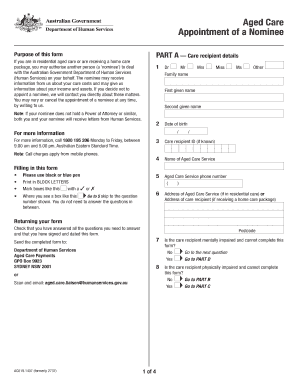
Get Ac019 2020-2026
How it works
-
Open form follow the instructions
-
Easily sign the form with your finger
-
Send filled & signed form or save
How to fill out the Ac019 online
Filling out the Ac019 form is essential for individuals in residential aged care or receiving a home care package to authorize a nominee. This guide will walk you through each section of the form, ensuring you can complete it efficiently and correctly.
Follow the steps to successfully complete the Ac019 form.
- Press the ‘Get Form’ button to access the Ac019 online document and open it in your browser.
- Begin with Part A, where you will enter the care recipient's details. This includes their full name, date of birth, and any applicable ID numbers.
- Provide the name and address of the aged care service or the care recipient's address if receiving home care.
- Indicate if the care recipient is mentally or physically impaired and cannot complete the form themselves. Respond with 'Yes' or 'No' as appropriate.
- For individuals without physical or mental impairments, fill in their postal address and select the applicable forms of authorization held on their behalf by marking all that apply.
- Ensure you and your nominee read and sign the declarations, confirming that all information is complete and correct, and returning any required authorizations.
- After completing the form, double-check that all necessary fields are filled out. You may save your changes, download the document, or print it to send via post or email.
Complete your documents online to ensure a smooth submission process.
The flight code for Air Canada, which is also called the airline code, is AC. When using the US Legal feature Ac019, you'll benefit from an organized way to access your flight-related information, including codes. This code is often used in flight schedules and travel itineraries.
Industry-leading security and compliance
US Legal Forms protects your data by complying with industry-specific security standards.
-
In businnes since 199725+ years providing professional legal documents.
-
Accredited businessGuarantees that a business meets BBB accreditation standards in the US and Canada.
-
Secured by BraintreeValidated Level 1 PCI DSS compliant payment gateway that accepts most major credit and debit card brands from across the globe.


