Loading
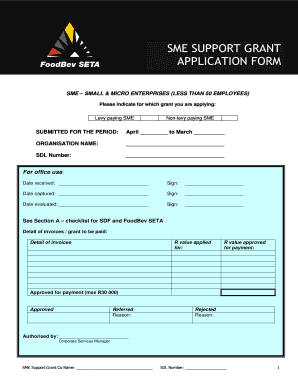
Get Telkom Foundation Funding Application Form
How it works
-
Open form follow the instructions
-
Easily sign the form with your finger
-
Send filled & signed form or save
How to fill out the Telkom Foundation Funding Application Form online
Filling out the Telkom Foundation Funding Application Form online can seem daunting, but with the right guidance, you can navigate through each section with ease. This guide will provide you with clear, step-by-step instructions to ensure your application is complete and submitted successfully.
Follow the steps to fill out the form correctly
- Click ‘Get Form’ button to obtain the form and access it in the online editor.
- Identify the section for which grant you are applying, either 'Levy paying SME' or 'Non-levy paying SME'. Make your selection clear.
- Indicate the period for the grant application by filling in the start and end dates in the 'SUBMITTED FOR THE PERIOD' section.
- Enter your organization name as it appears legally in the 'ORGANISATION NAME' field.
- Provide your SDL Number in the designated field; this number is crucial for processing your application.
- Complete Section A by checking all relevant boxes in the checklist for SDF and FoodBev SETA. Ensure all requested documents are included.
- Fill in Section B with your Skills Development Facilitator (SDF) details, ensuring each field is accurately completed, including name, ID number, and contact details.
- In Section B2, provide your company contact information. Ensure that all fields, including company name, contact person, and address, are filled out correctly.
- Complete the banking details in Section B3, including the bank account name, branch, and account number. Attach the required documentation to verify banking details.
- In Section C, provide the employment profile details, breaking down the total number of employees per race, gender, and disability status as required.
- Section D requires you to outline the training interventions and beneficiaries. Fill in the skills priorities and training details for each learner.
- Review your completed application for accuracy and completeness, ensuring that all attachments are included as specified in Section A.
- Once satisfied, save your changes, then download, print, or share the form as per your needs.
Submit your funding application online today to ensure your business receives the support it needs.
Completing a funding application requires a step-by-step approach, starting with understanding the requirements. Use the Telkom Foundation Funding Application Form to guide you through each section. Make sure to present your project clearly, providing all necessary documentation to support your application and ensure thoroughness in your submission.
Industry-leading security and compliance
US Legal Forms protects your data by complying with industry-specific security standards.
-
In businnes since 199725+ years providing professional legal documents.
-
Accredited businessGuarantees that a business meets BBB accreditation standards in the US and Canada.
-
Secured by BraintreeValidated Level 1 PCI DSS compliant payment gateway that accepts most major credit and debit card brands from across the globe.


