Loading
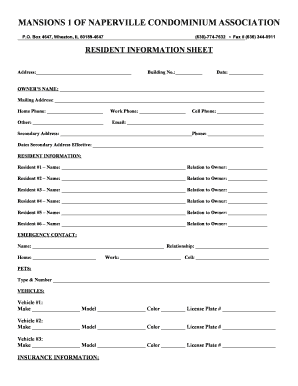
Get Resident Information Sheet 2020-2026
How it works
-
Open form follow the instructions
-
Easily sign the form with your finger
-
Send filled & signed form or save
How to fill out the Resident Information Sheet online
Completing the Resident Information Sheet online is a straightforward process that ensures the accurate collection of your personal and residential information. This guide provides clear steps to help users easily fill out each section of the form.
Follow the steps to complete your Resident Information Sheet online:
- Click ‘Get Form’ button to access the form and open it in the editor.
- Begin by entering your address in the designated field, ensuring you include accurate information.
- Fill in the building number associated with your residence.
- Provide the current date to reflect when you are completing the form.
- In the owner’s name section, write the full name of the property owner or their representative.
- Fill in the mailing address where you receive correspondence, if different from your residence.
- Enter all relevant phone numbers: home, work, and cell, to keep communication open.
- Include an email address for digital correspondence.
- If applicable, provide a secondary address and phone number, along with the effective dates for this address.
- Complete the resident information section by listing all residents living at the address, including their relation to the owner.
- In the emergency contact section, provide the name and contact information for an individual who can be reached in case of an emergency.
- If you own pets, note their type and number in the provided section.
- List all vehicles associated with the residence, specifying the make, model, color, and license plate number for each vehicle.
- For insurance information, provide the name of the property insurance carrier, policy number, agent's name, and their contact details.
- Finally, acknowledge the accuracy of the provided information by filling in your name and signing where indicated, also noting the date.
- Once all fields are completed, save your changes. You can then download, print, or share the completed form as needed.
Start completing your Resident Information Sheet online today!
Yes, you can paper file your New York State tax return by completing the required forms and mailing them to the designated addresses. However, e-filing is often recommended for quicker processing times. Your Resident Information Sheet will be a helpful resource as you prepare your paper return.
Industry-leading security and compliance
US Legal Forms protects your data by complying with industry-specific security standards.
-
In businnes since 199725+ years providing professional legal documents.
-
Accredited businessGuarantees that a business meets BBB accreditation standards in the US and Canada.
-
Secured by BraintreeValidated Level 1 PCI DSS compliant payment gateway that accepts most major credit and debit card brands from across the globe.


