Loading
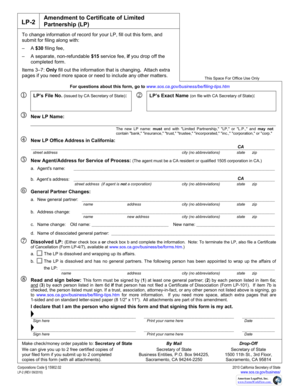
Get Lp-2-form.doc
How it works
-
Open form follow the instructions
-
Easily sign the form with your finger
-
Send filled & signed form or save
How to fill out the Lp-2-form.doc online
Filling out the Lp-2-form.doc online is an essential step for those seeking to update information regarding their limited partnership in California. This guide will assist you in completing the form accurately and efficiently.
Follow the steps to successfully complete the form online.
- Click 'Get Form' button to obtain the form and open it in your preferred editor.
- Enter the LP’s file number, which you can find on records issued by the California Secretary of State. Ensure that this number is entered correctly for processing.
- Fill in the LP’s exact name as currently recorded with the California Secretary of State. This is crucial for identification purposes.
- For the new LP name, ensure that it complies with naming requirements and ends with 'Limited Partnership', 'LP', or 'L.P.'. Avoid prohibited terms such as 'bank' or 'corporation'.
- Provide the new office address in California, ensuring that the street address, city (without abbreviations), state, and zip code are all accurately filled out.
- Input the agent's name and address. If the agent is not a corporation, include their street address, city, state, and zip code.
- If there are changes in general partners, fill out the relevant sections for name or address changes. Include any necessary information about the dissociated general partners.
- Indicate the status of the limited partnership by checking either box a or b regarding the dissolution. Include the necessary details for your choice.
- Provide the name and address of the new agent for service of process, ensuring all details are accurate and the agent meets residency requirements.
- Complete the certification section at the end of the form. At least one general partner must sign, and anyone listed in necessary sections must also sign if applicable.
- Once completed, you can choose to save changes, download the form, print it, or share it as required. Be mindful of the filing fees before submission.
Begin filling out your documents online today for a smoother and more efficient process.
To form an LP in California, go to bizfileOnline.sos.ca.gov, log in, select Register a Business under the Business Entities Tile, Certificate of Limited Partnership - CA LP and follow the prompts to complete and submit.
Industry-leading security and compliance
US Legal Forms protects your data by complying with industry-specific security standards.
-
In businnes since 199725+ years providing professional legal documents.
-
Accredited businessGuarantees that a business meets BBB accreditation standards in the US and Canada.
-
Secured by BraintreeValidated Level 1 PCI DSS compliant payment gateway that accepts most major credit and debit card brands from across the globe.


